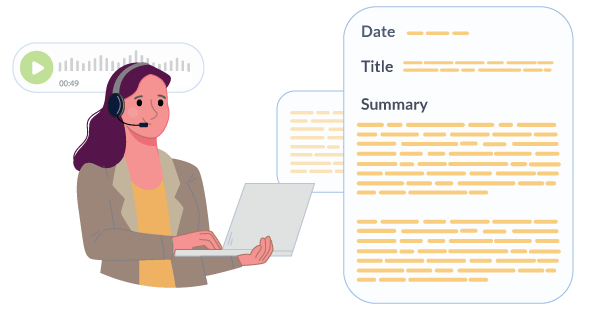High-Level Recaps with AI-Powered Call Summary
Call Summary, powered by AI, offers a fast and efficient way to review business calls. This tool automatically creates comprehensive yet concise summaries for both inbound and outbound calls.
As part of the AI Insights feature, our Call Summary feature allows managers and agents to quickly capture and review key information from customer interactions. All without the hassle of manually taking notes or combing through long call recordings.
By leveraging AI-generated call summaries, businesses gain instant access to:
- Key discussion points — A snapshot of the core topics covered during the call.
- Actionable insights — Highlight any specific tasks or next steps identified during the call.
- Call or issue status — Quickly assess whether calls were resolved or require further attention.
Designed to maximize operational efficiency, Call Summary delivers the most important insights from every conversation, empowering your team to focus on high-value tasks while speeding up workflows.
What Can Your Teams Do with Call Summaries?
Across global sales and support teams, Call Summaries streamline processes, enabling teams to gain a 360-degree view of customer interactions. Users can spot key points discussed, recurring issues, common patterns, and more through these summaries.
Managers can review summaries to:
- Filter call activity by specific phone lines, departments, or regions to easily identify performance metrics.
- Gain quick, high-level recaps of call content to stay up-to-date on key discussions without sifting through recordings.
- Monitor team and agent performance and identify top performers.
- Dig deeper into conversations with transcripts and recordings.
- Personalize coaching for low-performing reps using real examples.
- Spot recurring patterns and trends (common issues, preferred features, competitors mentioned, etc), and so on.
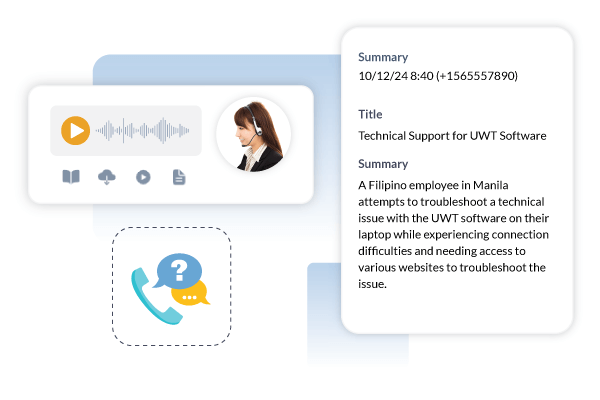 Agents and reps can improve workflow and efficiency by:
Agents and reps can improve workflow and efficiency by:
- Reduce the need for manual note-taking, allowing agents to remain focused on customer conversations.
- Quickly reference past discussions, helping to maintain continuity in ongoing customer relationships.
- Use summaries to enhance follow-up actions, ensuring nothing is missed in fast-moving sales or support environments.
Integrating Call Summary with AI Call Features
Call Summaries provide your team with the ability to quickly scan call content, ensuring no critical information is overlooked. With key insights available at a glance, teams can determine which calls require further review, enhancing productivity and decision-making.
Instant Call Recaps: Eliminate the need for manual note-taking. Get quick, AI-generated summaries of each call, providing a clear understanding of the conversation’s core points.
Performance Tracking: Review team and agent performance more effectively. Filter by phone lines, locations, or departments to get specific summaries. For example, track the performance of your EMEA sales team or APAC customer support through call activity summaries.
Targeted Deep-Dive: Use summaries to pinpoint and flag calls that need a closer look. Dive deeper by reviewing detailed transcripts or listening to recordings only when necessary.
Identify Teaching Moments: Tailor agent training by using specific calls to demonstrate high- and low-performance outcomes with real-life examples.
Discover hidden patterns: Speed up resolutions and decision-making by accessing critical insights, such as customer complaints, pending issues, and follow-up actions.
Get Insights on Global Conversations: Global teams can even activate Call Translation to convert foreign-language transcripts into English and summarize calls, allowing teams to fully understand conversations without the need for language proficiency.
Get More Out of Your Customer Calls with Advanced Analytics
As part of the AI Insights feature set, Call Summary works seamlessly alongside Call Transcription and Sentiment Analysis. Once activated, this feature automatically processes calls, generating clear summaries that are accessible via the AI Insights dashboard in the control panel.
Further expand your call analytics by translating call transcripts into English and using AI features for calls conducted in other languages.
How to View AI-Generated Summaries in the Control Panel
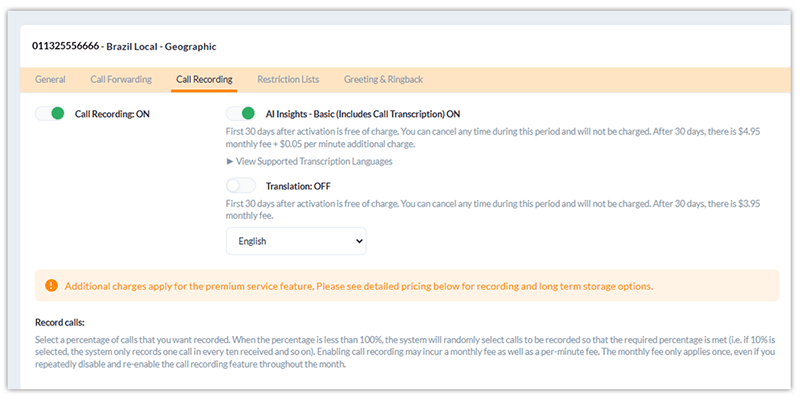
To activate Call Summary, log into the United World Telecom control panel.
- Click My Phone Numbers from the left-hand side of the dashboard.
- Click on the Recording icon for the service line that you would like to record calls.
- You will first need to activate Call Recording.
- Then, turn on the AI Insights and/or Translation buttons, as desired.
- Click Save Changes to confirm your request.
View call summaries in the AI Insights dashboard alongside transcripts and sentiment analysis.
» Click to view Step-By-Step instructions.
How Much Does Call Summary Cost?
New users get the first 30 days free! After 30 days, our AI Insights feature (including Call Summary, Transcription, and Sentiment Analysis) is $4.95 monthly + $0.05 per minute.
Try it for free! Speak with our representatives or contact your account manager. Call us at +1 (561) 276-7156!