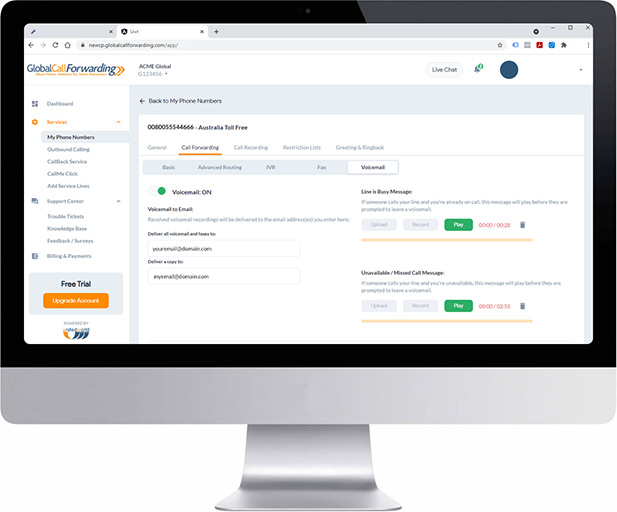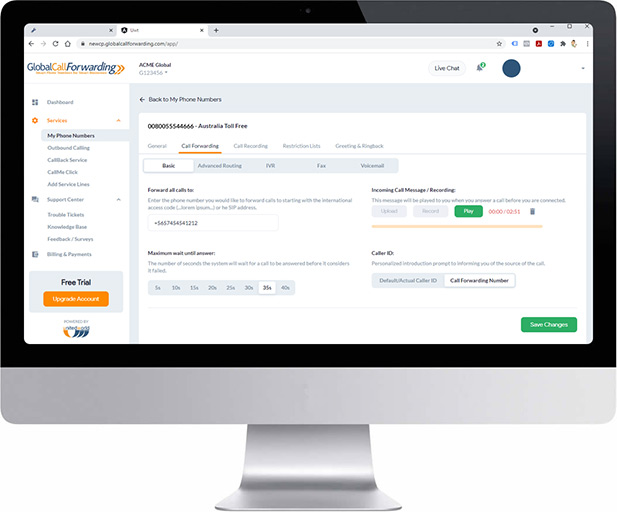At United World Telecom, we specialize in providing reliable business voicemail solutions. Our cloud phone system is designed to streamline your communication needs, offering features like Voicemail-to-Email, Voicemail Transcription, and Voicemail Translation with each of our cloud phone number plans.
Set Up and Customize Your Business Voicemail
Set up your business voicemail with ease using our intuitive Control Panel. Customize voicemail greetings for different service lines, ensuring a personalized touch for your callers. Our flexible system adapts to your unique business requirements, allowing you to craft the best business voicemail experience for callers.
Easy Access and Management of Voicemails
Stay connected and manage your voicemails effortlessly, whether you’re at your desk or on the go:
- Access your voicemails via computer, mobile phone, or directly from your email inbox.
- Forward voicemails as MP3 files or transcripts to your email.
- Save your messages as MP3 files on your desired devices or upload them to the cloud for future reference.
Our Control Panel allows easy management of your business voicemail messages.
Business Voicemail & Voicemail-to-Email
Business voicemail is a feature included free with our call forwarding service.
When your phone line is busy or unattended, our voicemail system will answer calls and record callers’ messages. For example, if a client from the United Kingdom dials your local number (+44 20 4608 6747) and your agents are unavailable, our voicemail system will professionally greet and record their message. This feature guarantees that every call is acknowledged and enables you to respond faster, maintaining your business’s commitment to responsiveness.
Businesses can even activate voicemail during certain business hours. Some clients might prefer to set up phone lines that forward all calls directly to voicemail. This is helpful in cases where businesses are closed for holidays or when they don’t have enough staff to answer calls.
How Can I Access and Listen to My Voicemails?
Once your business voicemail is set up, our voicemail system will automatically save your messages in an easily accessible location. You can listen to your messages in three ways:
- Listen to voicemails from your dashboard.
You can listen to, download, and delete voicemails in the Control Panel. All voicemail messages will remain in your inbox until you delete them. - Listen to voicemails via email.
Voicemail-to-email forwarding provides an easy way to listen to and download messages through your preferred devices. Select the email with the voicemail and click on the attachment. The voicemail mp3 file will open so that you can listen to the desired message. - Read voicemails as a transcription.
When activated, you can choose to receive transcribed voicemail messages. Transcriptions will be sent to your email address and can also be accessed in the control panel. We even provide the option to translate voicemail transcriptions into other languages.
Activating Your Business Voicemail Features
Activating voicemail and voicemail-to-email features with United World Telecom is straightforward:
- Log into the Control Panel.
- Navigate to ‘My Phone Numbers.’
- Select the phone line you wish to modify and access its settings.
- Choose ‘Call Forwarding’ followed by ‘Voicemail.’
- Enable the Voicemail option.
- Upload or record a voicemail greeting message.
- To set up voicemail-to-email forwarding, add your preferred email addresses under the Voicemail section.
- Save your changes to activate these features.
Read step-by-step instructions to set up a business voicemail.
Setting up your business voicemail and voicemail-to-email forwarding with United World Telecom is seamless. Our solutions are designed to cater to both IT and non-IT professionals, ensuring that every business can benefit from our efficient, easy-to-use, and commitment-free cloud voicemail solutions. Choose United World Telecom for a cloud voicemail system that keeps your business connected and in control.
Manage Voicemails By Sending Them to Your Email
Business Voicemail and Voicemail-to-Email are included in every United World Telecom cloud phone number plan. With this feature, you can forward incoming voicemails to your email inbox. Manage voicemail settings through our online Control Panel, accessible anywhere and at any time. Want to learn more? Call us at 1 (877) 898 8646 or chat with us online!