United World Telecom brings a multitude of advanced and innovative business calling features to help optimize business efficiency and productivity. Forward Fax — also known as Fax-to-Email, Fax Forwarding, and eFax — is one such feature. The top benefits of fax to email include:
- Access to an electronic version of your faxes
- Save faxes on your PC
- Enhanced security
- Optimize business efficiency and productivity
What is Fax-to-Email?
Fax-to-Email enables your business to quickly and safely forward incoming faxes to your email inbox. You can then save these faxes to your PC or cloud storage system. By activating this feature, you can enable your local and toll-free forwarding numbers to receive and forward fax documents directly to your email inbox.
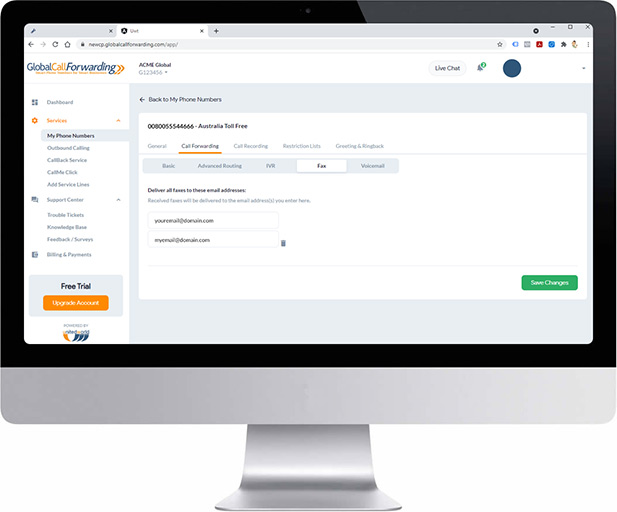
How Does Fax Forwarding Work?
The Fax-to-Email feature sends faxes to preferred email addresses so that users can view them on any device, including a smartphone. With this feature, you don’t have to be in your office to receive important faxes from your business client.
Simply forward these faxes using the same toll-free number that receives incoming voice calls. Your fax documents are emailed and stored in your online account safely. From here, you can save them to your PC or view them as a .pdf or .tiff file, on both your PC and mobile devices. This feature makes receiving faxes from customers and clients easier and more convenient.
Furthermore, outgoing fax documents are transmitted over an encrypted connection. For increased security and to protect these files from others when storing and sharing them, you can also make them password-protected.
Benefits of the Fax to Email Feature
Fax-to-email offers a plethora of benefits to users. Here are the benefits that your business can enjoy:
1. Receive an Electronic Version of Your Fax Documents
This faxing feature enables users to have an electronic version of faxes received on fax machines. The faxes received are sent to your designated email account using the same toll-free number where you receive incoming voice calls.
For example, you know a client will soon send an important fax but you won’t be in the office. Then you can set fax forwarding to receive the fax as an email accessed on your smartphone.
2. Save Faxes on Your PC or Cloud
Since you will receive fax documents as electronic versions, you can save faxes on your PC or cloud storage, eliminating the need to scan your faxes.
3. Comes with Enhanced Security
To protect confidential faxes, you can encrypt and make them password-protected once saved on the PC.
4. Improves Business Productivity
By receiving important faxes in your email, you can view them on the go and forward them to other email addresses without any delay. This can significantly improve your business productivity.
Manage Faxes by Connecting to the Cloud
We offer Fax-to-Email included with your virtual phone number plan. You can easily manage faxes by receiving them in your email or forwarding them to multiple users at once. Use our control panel to customize your faxing needs to keep important documents accessible and safe. Want to learn more? Call us at 1 (877) 898 8646 or chat with us online!
