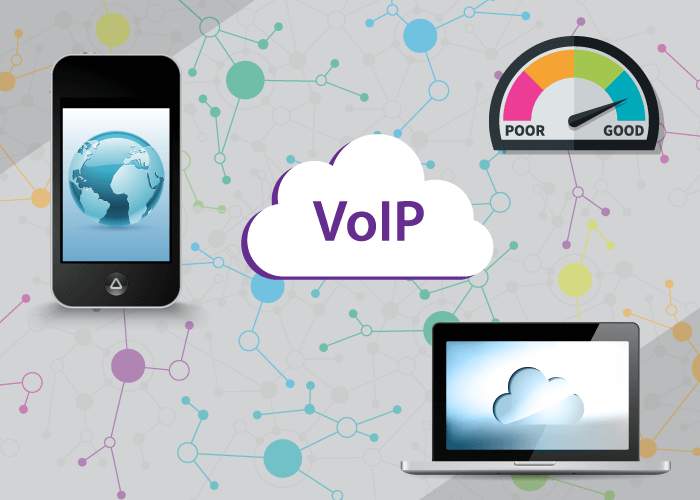Phone calls continue to be customers’ preferred communication channel for support and service because it is the fastest and most effective. However, if your phone system is not set up properly, you can run into issues that inhibit your ability to provide uninterrupted, reliable customer service.
In this post, we’ll go over the different ways to optimize your VoIP network so you can get started today!
Improve VoIP Connectivity
Setting up your VoIP system means preparing your network and IT infrastructure to support your provider’s service. While the below tips are recommended to implement as you set up, you can also use them to troubleshoot VoIP issues. You can improve connectivity and optimize your VoIP network in the following ways:
- Adhere to VoIP Network Requirements
- Contact Your VoIP Provider
- Run VoIP Connectivity and Speed Tests
- Identify VoIP Issues
- Increase Bandwidth
- Invest in Quality Hardware
- Consider Creating a VLAN
When to Optimize Your Phone Network
When your VoIP network isn’t well-optimized, it can lead to reliability and quality issues. And as a business communicating with clients, these issues can interrupt business continuity and make your business appear less reliable and trustworthy.
Common VoIP call quality issues include:
- Latency
- Jitter
- Packet loss
- Dropped calls
- Inability to make calls from a device
- Echoes
- Broken or muffled audio
- No audio or one-way audio
- Phone not ringing on incoming calls, and so on.
And often, these issues originate from your internet and network setup. This is why it’s important to understand what network requirements your VoIP service needs.
For specific fixes for these problems, check out our VoIP troubleshooting guide.
Steps to Optimize Your VoIP Network
Now, when it comes to improving and optimizing your VoIP network, you have multiple options. The key is to identify the problem and then find the best solution. In some cases, your VoIP provider can help. And in other cases, you’ll need to rectify the problem yourself.
So, really, you can start by contacting your provider or running tests on your own. Let’s go over how you can optimize your VoIP network and different factors to keep in mind:
Related: How to Achieve the Best VoIP Call Quality for Your Business?
1. Adhere to VoIP Network Requirements
To properly set up a VoIP phone system, you must pay attention to network requirements that enable VoIP to function effectively. This includes:
- Using the right equipment
- Having adequate network bandwidth
- Using wired connections over wireless networks (WiFi)
- Setting up QoS for data prioritization
- Network monitoring and testing
- Securing and encrypting the network.
A good way to optimize your VoIP network is to ensure you’ve done the above-mentioned best practices. These will create a healthy environment for your VoIP phone system.
We’ll talk about some of these in more detail below. Additionally, we put together a comprehensive guide to VoIP network requirements to help you get started.
2. Contact Your VoIP Provider
For a quick resolution — especially if you don’t have in-house network or voice engineers — it may help to first contact your provider. Since they know the network requirements needed to run VoIP properly, they can let you know how your current setup is failing.
They can also provide additional testing and monitoring services to identify the problem and offer solutions accordingly. They should already be monitoring your service, so it is easier for them to determine what is causing the issue.
If you want to exhaust all your self-service options before calling your provider, try the suggestions listed below.
3. Run VoIP Connectivity and Speed Tests
To remedy potential issues and optimize your VoIP network, you first need to know what’s wrong. The quickest way to determine a problem is by running speed and internet connectivity tests on your network. VoIP tests measure the speed, jitter, and latency of your internet connection. Similarly, you can even use a ping test to assess where exactly is the delay or issue occurring within your network or phone system.
Now, some VoIP providers offer their own tools that you can use. But others will direct you to different tools that they trust. Check with your provider about what they recommend or look online for internet, ping, and VoIP tests.
4. Identify VoIP Issues
After you run these tests, you’ll get scores for latency, jitter, packet loss, upload speed, and download speed. This will give you a clear idea of how your network is performing. If any of these scores are outside the acceptable range, you will experience issues with call quality.
Another way to identify VoIP issues is by manually monitoring call quality for jitter, delays, audio issues, etc. You can use MOS scores to get user opinions of a call’s quality – something like this:
| MOS | Quality | Issue |
| 5 | Excellent | Perfect quality |
| 4 | Good | Less perfect; may include some loss of quality |
| 3 | Fair | Slightly strained quality |
| 2 | Poor | Strained quality |
| 1 | Bad | Heavily strained quality |
Then, you can go back and investigate each call using call detail records, activity reports, and alerts. And you can make this process more effective using a call recording feature, as you can actually listen to the calls with low MOS scores to identify the issue.
Once you determine if the issue is latency, jitter, delays, audio problems, etc., you can fix it. Our VoIP troubleshooting guide (linked above) has different solutions you can implement to resolve these issues.
5. Increase Bandwidth
For voice services and VoIP calls, you need at least 85-100 kbps per call. This number increases when you have additional, concurrent calls. And all of this does not factor in other internet usage and traffic, such as streaming, checking emails, running chat, etc.
Refer to the below table to calculate how much bandwidth you will need for concurrent voice calls:
| Number of Concurrent Calls | Bandwidth Recommended |
| 1 | 100 Kbps |
| 5 | 500 Kbps |
| 10 | 1 Mbps |
| 15 | 1.5 Mbps |
| 20 | 20 Mbps |
So, if your business does not have adequate bandwidth, your VoIP network won’t be optimized, and you’ll experience network congestion. As a rule of thumb, try using only 80% of your available bandwidth for all internet-related activities, VoIP calling included. And when you begin to exceed that limit, upgrade your bandwidth.
6. Invest in Quality Hardware
Another way to upgrade your VoIP network is by updating your hardware and equipment. Outdated, legacy equipment may have limited functionality and can degrade over time. Plus, newer software and technologies work better with newer hardware. Consider making the following upgrades if you don’t already have them:
Cabling — Use Cat 5e, Cat 6, or Cat 7 Ethernet cables.
Power — Use a Power over Ethernet (PoE) switch for efficient delivery of data and power to over one wired connection
Infrastructure — Switch to wired connections if currently using WiFi.
Routers — With features like
- Dual and Tri-Band Frequency — Transmit traffic at 2-3 frequencies, so you can separate VoIP traffic from others.
- MU-MIMO — Multi-user, multi-input, multi-output that enables each device to have its own data stream connected to the router.
- WiFi 5 (802.11ac) or WiFi 6 — Higher the wireless, the better.
- VoIP QoS — Prioritize voice traffic over other traffic.
IP devices — Deskphones, computers, and laptops built to support web calling.
7. Consider Creating a VLAN
Finally, consider adding a VLAN or virtual LAN on top of your existing internal local network. Then, you can put VoIP devices on the VLAN and all other traffic on the LAN. And you can configure the VLAN to give the highest broadcast priority to voice packet transmission by applying QoS settings via VLAN tagging.
VLAN tagging tells which packet belongs to the VLAN specifically and can help separate voice traffic from other traffic passing through your network. Your internal IT team can help you set this up within your infrastructure. However, you can also work with your ISP for professional help.
Optimizing VoIP for Business Communication
VoIP phone systems go a long way to ensure your business can communicate with customers reliably. And this is why many B2B enterprises choose to add IP telephony to their communication stack. But that includes setting it up properly and checking every now and then for potential issues.
We can set you up with a reliable, high-quality VoIP phone system. And our cloud communication experts can help you integrate VoIP into your business infrastructure smoothly. Want to learn more? Call us at +1 (561) 276-7156 or chat with us online!