Establishing a strong, local presence in global markets is essential for businesses aiming to broaden their customer base and increase their brand’s appeal. United World Telecom offers an outbound caller ID management system, designed to enhance your business’s outbound calling strategy. This innovative feature allows your business to:
- Manage and customize your outgoing caller IDs
- Use local phone numbers and caller IDs when placing calls across different regions and countries
- Display phone numbers and local area codes that customers recognize
- Show desired outbound caller IDs no matter your actual location
- Increase likelihood of your calls being answered
Why Caller ID Management is Essential
Caller ID management eliminates this barrier by allowing businesses to display local or toll-free numbers. In an era where customers are bombarded with calls from unknown or private numbers, distinguishing your business communications is crucial. International codes or unfamiliar area codes can deter customers from answering, fearing high costs or scams.
A familiar caller ID increases the likelihood of your call being answered. This is particularly important for businesses with a global customer base as customers can recognize and trust the calls they receive.
How to Manage Outbound Caller IDs?
Caller ID management with United World Telecom comes alongside our comprehensive outbound calling solution. To be able to use this feature, you only need an outbound calling plan and a local 2-way voice number with us. You will then use this local phone number as your outbound caller ID.
Imagine your business being able to interact with customers in London, New York, Tokyo, or anywhere in the world, with a phone number that appears local. Whether it’s a Boston area code (617) or a United Kingdom country code (+44), United World Telecom offers local phone numbers that resonate with your customers, making them feel right at home.
When placing these international calls, simply set up your outbound caller ID through the control panel or our softphone. Once set, you can comfortably place your outgoing calls displaying your desired caller ID.
This way, our cloud telephony solutions allow businesses to mask their phone number or use a custom outbound caller ID. And with this level of personalization and localization, you can ensure comfort and familiarity for your recipients, even if your business doesn’t have a physical office in their area.
Benefits of Using Local Outbound Caller IDs
With strategic caller management, your business can not only increase response rates but also expand virtually anywhere in the world. Here are the key benefits of using local caller IDs:
- Localized Presence: Display local phone numbers in the recipient’s area, fostering a local business image.
- Seamless Expansion: Comfortably enter new markets and connect with local customer bases without the need for physical offices.
- Increased Call Responsiveness: Encourage more callbacks since calls are more likely to be answered when the displayed number is recognized and trusted.
- Customer Trust and Satisfaction: Reduce customer hesitancy to answer due to unknown international numbers.
- Flexibility and Control: Easily manage caller IDs and adjust which number is displayed, depending on the target region or country.
- Cost-Effective Calling: Use local phone numbers at competitive rates while ensuring customers they will incur local call rates or none at all—even if your business is located internationally.
- Support for Remote Work: Empower your remote employees to maintain professionalism and a local presence during business calls.
Outbound Caller IDs: Real-World Use Cases
Say your business, headquartered in the US, services clients across North America, Europe, and South America. For calls within North America, displaying a local phone number familiar to the region increases answer rates.
Conversely, for calls to Europe or South America, displaying a local number from those regions prevents your calls from being dismissed as international spam.
This strategic approach not only improves customer interaction but also supports your business’s global expansion efforts. Here are some other ways to use our caller ID management feature:
International Sales Expansion
A company aiming to break into the European market can use local numbers in key countries like Germany, France, and the UK. When their sales team, based in the US, reaches out to potential clients in these countries, the outbound caller ID displays a local US number. This significantly increases answer rates, as recipients are more receptive to local calls, perceiving the company as having a local presence. Thus, this enhances the effectiveness of sales pitches and boosts conversion rates.
Multilingual Support Services
Use these features to offer multilingual support for your global customers. For instance, your company in India wants to offer service in English, Spanish, and Mandarin. Use caller ID management to display local numbers when your centralized support team in India contacts customers in the US, Spain, and China. Further personalize the customer experience by hiring agents who speak these languages fluently. This way, you can tailor customer support to their locale, thereby improving customer satisfaction and loyalty.
Targeted Marketing Outreach
Marketing departments can employ specific caller IDs for different campaigns, allowing them to track the effectiveness of outreach efforts across various regions. This personal touch can significantly improve response rates and campaign insights.
Unified Remote Work
For businesses with remote teams, using a unified business number as the caller ID, regardless of where calls are made from, maintains professionalism and brand consistency. It ensures clients receive a cohesive communication experience. Additionally, you can also hide or mask your remote employees’ personal phone numbers by displaying business phone lines as the outbound caller ID.
Global Team Collaboration
For organizations with teams spread across the globe, caller ID management can streamline internal communications. Streamline the identification process, by displaying a well-known central office number or individual local numbers relevant to each team’s region. This simplifies calls between departments and team members, fostering efficient collaboration and a unified organizational culture.
Healthcare Services
Healthcare providers using call centers for their communications can use local numbers for appointment reminders and follow-ups. A recognized number increases the chances that patients will notice and remember their healthcare commitments. This will help reduce missed appointments and enhance patient care.
Additionally, providers offering telehealth consultations to international patients can display local numbers, reducing patients’ hesitation to answer calls from unknown or international numbers. This ensures patients receive timely medical advice, improving patient care and satisfaction.
Financial Services
Banks and financial institutions can use local caller IDs for customer outreach, such as fraud alerts or account updates. This local familiarity adds an extra layer of trust and reassurance, crucial for sensitive financial communications.
Event Planning and Coordination
Event planners organizing events in various locations can use local caller IDs to coordinate with local vendors, venues, and attendees. By doing so, you can facilitate smoother communication and logistics management, contributing to the event’s success.
Setting Up Outbound Caller IDs with United World Telecom
Setting up your customized Caller ID with United World Telecom is straightforward. Once you have your Outbound Calling service and local phone numbers activated, you can use your control panel to manage your outbound caller IDs in just a few steps. Check out our resources on how to set up outbound caller IDs:
- Log in to your Control Panel.
- Choose an Outbound Calling phone line where you want to change the caller ID setting.
- Click on Settings.
- Under Outgoing Caller ID, select the Country and Lines (phone number) that you want displayed.
- Click Save Settings and you’re all set!
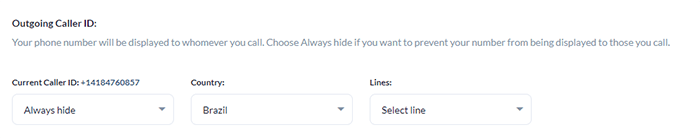
Localize Support and Sales with a Local Outbound Caller ID
United World Telecom is committed to providing businesses with the tools they need to thrive in a global marketplace. Our outbound caller ID management feature is more than just a way to display a familiar number. It’s a strategy for building relationships, trust, and a solid brand image across the world.
Whether you’re looking to enhance your sales strategy, improve customer service, or support your global workforce, our tailored cloud telephony solutions are designed to help. Contact our global communication specialists or chat with us online to learn more!
