Good call quality is essential when communicating with customers and prospects. This is because it’s a first (and rather important) impression of your business and its reliability. 40% of customers stated they stopped doing business with a company due to poor customer service, and this includes a bad caller experience.
Part of customer service is being able to communicate on the phone without any hiccups or interruptions like muffled audio or dropped calls. So, how can you achieve the best VoIP call quality for your business? Let’s take a look!
Improving Call Quality for Your VoIP Phone System
VoIP providers exist in abundance these days. Some are fly-by-night using least-cost routing (LCR) with low-quality termination. Others offer expensive plans with limited global coverage and no redundancy.
Along with low-quality cloud phone service providers, many factors affect good VoIP call quality. Part of improving voice quality over your phone system is correctly identifying the issues and resolving them.
Common VoIP Issues
In order to improve VoIP call quality, you need to be aware of the different issues affecting voice quality. These are the most common voice over IP issues that you’ll need to troubleshoot:
- Inability to make calls from a device
- Dropped calls
- No sound
- Jitter
- Echo or delays
- Broken or muffled audio
- Latency
- Packet loss
It is crucial to identify what VoIP problem your system faces. It helps you take the right course of action to improve your network’s functionality. Finding a high-quality VoIP phone service provider can take care of most of these issues. That aside, there are a few tweaks you can make to your system on your own. Here is a VoIP troubleshooting guide to get you started.
How to Achieve Best VoIP Call Quality?
Take these steps to achieve good VoIP call quality for your cloud phone system:
- Measure your VoIP call quality
- Ensure you have the right equipment
- Troubleshoot VoIP quality issues
- Disable SIP ALG
- Troubleshooting with VoIP QoS
- Switch to a new provider
1. Measure Your VoIP Call Quality
It is vital to constantly monitor and measure VoIP call quality. Mean Opinion Score (MOS) measures VoIP quality by scoring a call from 1 (bad VoIP quality) to 5 (excellent VoIP quality). A good VoIP call quality MOS score falls between 3.5-4.2.
Here’s an example of what a MOS score chart looks like:
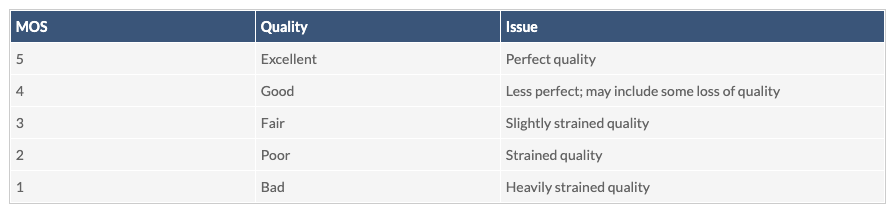
Test and measure call quality by monitoring jitter, latency, and packet loss. Additionally, call detail records and activity reports will help you identify where your call quality might be lacking. Then, you can determine how to resolve the issue.
2. Ensure You Have the Right Equipment
Purchase the right equipment to support your call volume and agent requirements. Here is a list of equipment needed for VoIP:
- VoIP (hard phones or softphones)
- Computers or laptops
- VoIP phone service
- Headsets with a microphone and noise-canceling technology
- High-speed and reliable data that meets essential VoIP bandwidth requirements
If you are a United World Telecom customer, you can work closely with our telecom experts to understand the equipment needed for your specific phone system. Chat with us online!

3. Troubleshoot VoIP Quality Issues
Besides finding the necessary equipment, it is crucial to test your VoIP phone system periodically. Here are some ways to troubleshoot VoIP call quality issues on your own:
- Check your internet speed
- Review network and equipment configuration
- Identify and resolve jitter, latency, and packet loss issues
- Check cables connecting devices and replace faulty wiring
- Invest in good headsets
- Avoid hubs on your local access network (LAN)
If you still suffer from low or bad call quality after trying these troubleshooting methods, then the problem may lie in your VoIP service.
4. Disable SIP ALG
Most internet routers come with the SIP ALG feature activated. SIP ALG — also known as Application Layer Gateway — prevents problems caused by a router’s firewall. It does so by monitoring and modifying VoIP traffic, as needed, to improve connectivity.
However, the downside is that VoIP traffic (voice data packets) can get lost due to router firewalls when transferred between the phone and the VoIP provider. This can lead to:
- One-way audio
- Phone not ringing for incoming calls
- Calls sent to voicemail directly
- Dropped calls
So, if your VoIP issues persist after trying these troubleshooting methods, you may need to check and disable SIP ALG.
Disabling SIP ALG depends on the type of modem you use. For most routers:
- Log into your router’s control panel.
- Navigate to Advanced or Security settings.
- Locate SIP, ALG, or Firewall settings (depends on your router’s set-up).
- Uncheck the SIP or ALG box.
- Save and reboot/restart your router.
If router settings are not clear, reach out to your internet provider for help.
5. Troubleshooting with VoIP QoS
VoIP Quality of Service (QoS) is the process of addressing and fixing voice quality issues. QoS prioritizes network traffic passing through a router. The end goal is to offer users acceptable-to-good service.
Routers handle data (and voice) packets on a ‘first in, first out’ basis. This way, all traffic on every device within your network is considered a priority. When too many people use the internet simultaneously, these packets end up waiting in long queues. This means, your call quality competes with other internet traffic on your network — leading to low voice quality.
QoS balances out bandwidth distribution across different types of traffic and devices. This way, you can prioritize what traffic gets through sooner and hassle-free to achieve the best VoIP call quality.
Set up VoIP QoS by reaching out to your internet supplier, VoIP providers, and IT team. To learn more, check out our guide to VoIP QoS standards and requirements.
6. Switch to a New Provider
Finally, if the above methods don’t work, it might be time to find a new provider to meet your business’ exact needs. Sometimes, no matter how you try to improve your call quality, the problem may lie in the phone system itself. Research different cloud phone service providers to understand how their system and phone network works. Consult with telecom experts to find the right solution for your business communication needs.
Resolving VoIP Call Quality Issues
Achieve the best VoIP call quality for your business by trying these different troubleshooting methods. And if those don’t do the trick, reach out to your VoIP provider.
Speak with our telecom experts to understand how we can help you achieve good VoIP call quality for your business. Call us at 1 (877) 898 8646 or chat with us online!


