One of the top benefits of using VoIP for business communication is that these systems are reliable. With proper redundancy, you can ensure that if your phone system incurs an issue in one location, calls can be routed to another location or line. This way, you can ensure business continuity and minimize VoIP system downtime.
Here we will look at the different ways you can minimize phone system downtime to ensure your business continues operating even during an internet outage or disaster.
How to Minimize VoIP Downtime During an Internet Outage?
VoIP phone systems have consistently proven to be more reliable than POTS lines. However, since VoIP systems work over the internet, they still run the risk of downtime if somehow your system loses connection to the internet.
Keeping Your VoIP Phone System Running Efficiently
With VoIP systems, you can set up backups so your business communication does not suffer during an outage. Service outages do not have to disrupt your business phone calls. You can either wait it out and hope it restores on its own, or you can prepare in advance to minimize downtime. Here are some ways to minimize and prevent phone system downtime:
To Prepare and Prevent Before an Outage
- Choose the Right VoIP Provider
- Set Up Automatic Call Forwarding and Routing
- Invest in VoIP Monitoring Services
- Route Incoming Calls to Other Locations
- Have a Backup ISP
To Do After an Outage
- Check and Confirm the Power Outage
- Connect to a Backup Battery Power Supply
- Use VoIP on Your Smartphone
- Divert Calls to Voicemail or Other Locations
How to Prevent and Minimize Phone System Downtime
So, what can you do to minimize VoIP system downtime and keep your VoIP phone system running during an outage or disaster?
1. Choose the Right VoIP Provider
It is crucial that you choose a VoIP phone provider that meets your needs but also promises reliability. Research a provider’s record for reliability and the options they offer in case of an outage. Ask your provider what steps they have in place to prevent and minimize phone system downtime, especially during an outage or disaster. Ask about their security policies. You also want to check where your provider hosts your VoIP systems in safe locations.
2. Set Up Automatic Call Forwarding and Failover Routing
A popular way to minimize VoIP system downtime is to forward incoming calls to different locations or devices when your main VoIP phone system is unavailable. This way, during an outage or disaster, incoming calls automatically route to offices and employees in other locations or mobile devices.
With United World Telecom’s VoIP service, you can set up call forwarding with various failover rules for each number or line you have.
3. Invest in VoIP Monitoring Services
It is also a good idea to use a third-party VoIP monitoring service. This service keeps tabs on the status of your VoIP phone system. It will look for and identify potential network problems that may cause disruption. By monitoring your system and alerting users of issues, you can quickly troubleshoot any issues and get back to work.
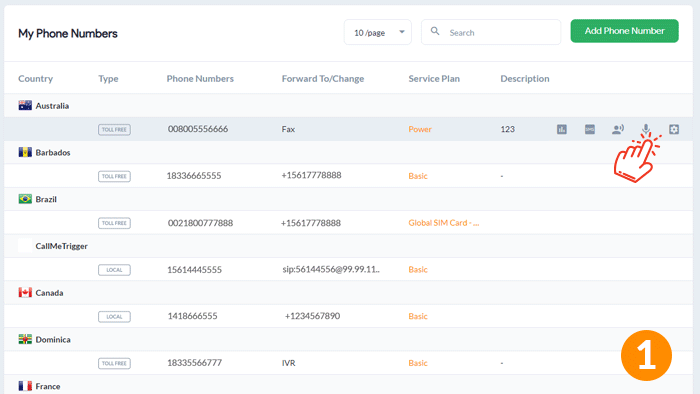
4. Route Incoming Calls to Other Locations
When you use simultaneous ringing or sequential call forwarding features, you can forward calls to different locations when needed. With simultaneous ringing, you can ring multiple phones with one number. And with sequential forwarding, you can ring calls down a predetermined list of numbers — when the first line is busy, the call automatically moves to the next person in line. This way, when your main office or service center is not available, calls are routed and rung on other lines in different locations. This is another good technique to reduce VoIP system downtime.
5. Have a Backup ISP
To protect from internet outages, it is also recommended to have a backup WAN provider. Since VoIP services only need a low-latency connection, any broadband connection should work. You can find a high-speed wireless provider as a backup, or use 4G LTE technology from a cellular provider.
How to Minimize VoIP System Downtime After an Outage
While there are ways to prepare for an outage, and even prevent one, certain situations may be out of your control. So, what can you do to recover from an outage and get your communications up and running?
6. Check and Confirm the Power Outage
First, check to make sure you have a power or internet outage in all rooms and among all devices. Check the electric service panel, if you have a circuit trip, flip the circuit breaker to ON and everything should be working again. You may even check what the electric and internet situation is with neighbors and look for updates on local outages.
7. Connect to a Backup Battery Power Supply
Connecting to a backup battery source is a temporary solution but gives you enough time to identify the issue and resolve it. You can use an uninterruptible power supply (USP) and connect your WiFi system and phone system to it to restore connectivity and power. Note that this solution only works if your ISP is not affected by the power outage.
8. Divert Calls to Voicemail or Other Locations
Using your smartphone, access your VoIP provider’s control panel, and adjust call forwarding settings. You might choose to route calls to your voicemail box or to employees in other locations. You can add in multiple numbers and SIP devices that these calls will forward to. This way, callers trying to reach your business can still get the assistance they need. You may even choose to add a new greeting or pre-recorded message letting customers know that your phone system is down but they can leave a voicemail message, and your reps will get in touch with them as soon as possible.
9. Use VoIP on Your Smartphone
Lastly, if your power or internet outage does not affect the use of your smartphone, you can use your VoIP phone service through the smartphone as a temporary solution. For example, you can download our softphone app on your smartphone and make and receive business calls with your business phone number(s). With our softphone, you can:
- Update customer and contact information
- Transfer calls to other users
- Make outbound calls with dynamic caller IDs
- Access voicemails, and more
Do You Have a Backup Plan in Place?
The best way to minimize VoIP system downtime is to prepare for it. The above are some ways you prevent loss of data and usage by setting up backups in place. Want to learn more about how our VoIP phone service has 99.999% uptime? Call us today and chat with our representatives!

