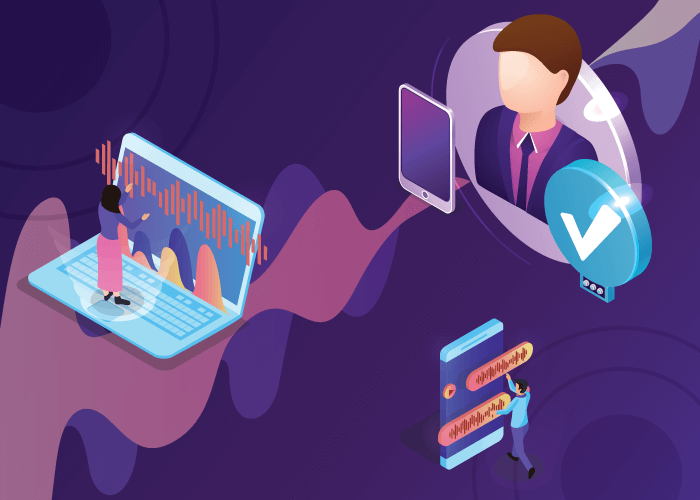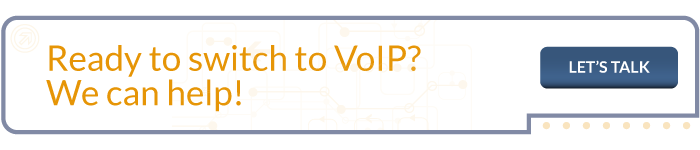Traditional phone systems are holding your business back from increased growth, efficiency, savings, flexibility, and more. This is why companies — from small businesses in the US to tour packages in Europe — switch to VoIP, as it offers everything from scalability to affordability. So, if you’re looking to cost-effectively upgrade your business communication, voice over IP is the solution for you.
In this article, we’ll cover why and how to switch to VoIP, and dive deeper into reasons to migrate.
When to Migrate to Cloud Communication?
High monthly bills, issues with call quality, and unacceptable downtime are all clear signs that it’s time to modernize your legacy system and switch to VoIP.
But, what are the less obvious indicators that an upgrade to your system is necessary? Here are some questions to consider:
- Do you manage global or remote teams?
- Can your current phone system support your failover, disaster recovery, or business continuity plans?
- Are you planning to expand to new markets or regions? Or, do you already have customers in different countries?
- Is it hard and time-consuming to make changes to your current system as needed? Specifically, with call routing and forwarding capabilities?
- Do you need features like IVR, caller ID management, or call recording to provide a more efficient and enhanced service to customers?
Even if you answered yes to only one of these questions, you would benefit from a VoIP phone system. And in most cases, your business benefits in more than one way.
From connecting your distributed teams to offering increased functionality, a voice over IP solution can help you accomplish business goals while also improving business processes – all under one platform.
Landlines vs VoIP: The Difference in How They Work
But what if you have a landline phone system set up? And how are landlines different from VoIP?
Let’s start by defining the difference between traditional landline systems and voice over IP networks. This will not only help you better understand elements of the migration process, but also the above mentioned reasons to switch.
When you make a call using a landline, it travels via the Public Switch Telephone Network (PSTN). And this long-standing telephone network uses physical phone lines and switching centers to connect your calls.
Since VoIP is a cloud-based service, it operates differently than traditional systems that rely on landline connections and the PSTN. In fact, voice over IP transmits calls to your desired destination using an internet connection and packet-switching technology.
In other words, the main difference between VoIP and PSTN systems is – the first uses digital pathways to transmit calls, whereas the second uses physical phone lines.
Let’s take a closer look at other key differences between VoIP and PSTN:
| VoIP | PSTN / Landline | |
| Connectivity | Make calls via the internet, faster transmissions | Make calls via landlines / physical cables and switching centers |
| Quality | Higher call quality, with clearer sound; can fluctuate depending on your IP network | Average, consistent call quality |
| Flexibility & Mobility | Highly customizable; place calls from any location and device | Less customization; place calls from only one location |
| Features | Variety of advanced calling features | Limited features |
| Price | More affordable than PSTN (even with international calling) | Expensive (especially for international communication) |
6 Reasons to Switch to VoIP
So, why should you make the switch to VoIP? Let’s take a look at 6 reasons to migrate:
1. Save BIG
Voice over IP is an affordable solution for both small businesses and enterprises, especially when compared to legacy systems. This is because it doesn’t rely on physical phone lines, meaning you stand to avoid high international and long-distance calling fees. And since you don’t need additional equipment or routine maintenance to use the service, VoIP also reduces your overhead costs.
2. Access to Advanced Communication Features
Unlike traditional phone networks, many VoIP services include access to additional features that are only available through the cloud. This not only increases the functionality of your system, but also helps you provide a more effective service.
3. Higher Call Quality
Since cloud telephony uses digital pathways instead of copper phone lines, calls travel faster while delivering a clearer, higher-quality sound.
4. Flexibility & Mobility
Typically, you can manage your communication stack through your VoIP provider’s online control panel. In other words, your phone system is accessible and manageable from any location or device.
5. Connect Global Teams
As you can access VoIP from anywhere in the world, it’s the perfect solution for businesses looking to connect international, distributed, offshore, or remote teams.
6. Increased Scalability
Voice over IP is a highly scalable solution. You can upgrade or downgrade your service as needed, all without changing your entire system.
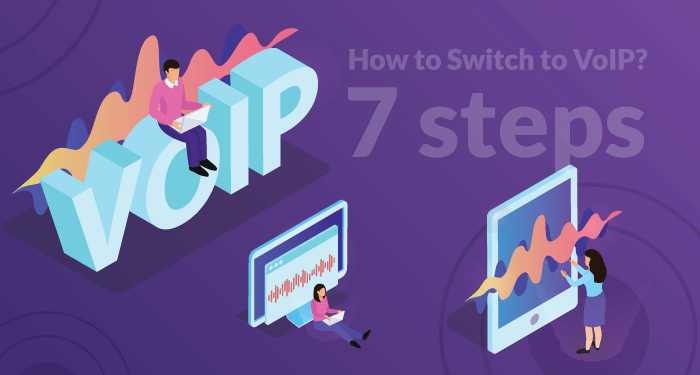
How to Switch to VoIP? 7 Steps
Now, let’s go through the migration process and discuss how to switch to VoIP. Here are the 7 steps we will cover:
- Plan Your Switch
- Test Your Internet Network
- Prepare Your Infrastructure
- Sign up with a Reliable Provider
- Select VoIP Hardware
- Train Your Teams
- Install VoIP and Configure Features
1. Plan Your Switch
Transitioning to cloud communications is typically a straightforward process, especially if you have an effective plan in place. And a well-thought-out plan always begins with defining your communication needs.
Here’s a checklist to help you identify them:
- Establish an overall budget. How much are you willing to spend on equipment, features, add-ons, plans, and so on?
- Figure out your pain points with your current phone system. What do you wish you could add or change about it?
- Outline your business goals for the next 5 years. How can a new phone system help you achieve these benchmarks?
- Determine your desired services and features. Which ones are essential, and which ones are just nice to have?
- Decide on your deployment method. Do you plan on modernizing your existing infrastructure or replacing it completely?
- Consider your average number of calls, number of users/lines, call traffic behavior, and so on. Do you expect these data points to stay consistent or fluctuate over time?
2. Test Your Internet Network
One of the most important VoIP network requirements is a stable internet connection with adequate bandwidth for your specific call traffic. Without a reliable IP-network, you could run into voice service issues. For this reason, many providers recommend a high-speed broadband connection.
To ensure your network can handle simultaneous calls and to achieve the best call quality, it’s vital to test your internet. You can do so by running a speed test. You can find these online, and they are usually free to use. These tests analyze your IP network’s latency, download speed, and upload speed.
After reviewing these data points, you’ll know how many calls your network can actually handle. Note: You need 100 kbps per line for most voice services. If your current internet connection can’t handle your business’ average call traffic, reach out to your ISP and upgrade your bandwidth before switching to VoIP.
Related: How Much Bandwidth is Needed for VoIP?
3. Prepare Your Infrastructure
Once you’ve figured out your bandwidth requirements, you must evaluate and prepare your current infrastructure.
Start by cataloging damaged equipment or outdated hardware that you wish to replace. This way, when it’s time to purchase new equipment, you know exactly what you need.
During this step, you should also consider the following:
• Wired connections vs Wi-Fi – Although VoIP works with wireless networks, it is often recommended that users use wired, Ethernet cables instead. This is because wired connections are more reliable and help prevent congested networks. We recommend using Cat 5e or Cat 6 Ethernet cables.
• Multiple routers vs switches – Using multiple, general-purpose routers to connect your devices to the internet can affect call quality, contribute to a congested network, and prompt other technical issues. That’s why many providers suggest using network switches instead, as they extend the functionality of your router. This means, you don’t need multiple routers on your network, so you experience less congestion, delay, and better call quality.
• VLAN – A VLAN configuration can help improve VoIP performance and avoid network traffic congestion, meaning a lower chance of voice quality issues. Consider setting one up, especially if you operate a medium-sized business or enterprise.
• SIP ALG – Considering disabling the SIP ALG feature on your router, as it may contribute to multiple VoIP problems such as one-way audio or dropped calls.
4. Sign Up with a Reliable Provider
Next, you’ll need to sign up with a reliable VoIP provider. This involves in-depth research and comparisons between brands to ensure you get the best cloud phone service for your needs and goals.
Review each provider’s:
- Pricing plans and models, including annual, monthly, pay-as-you-go, per-minute, per-user, and per-line billing
- Free trial or demo offerings
- Setup, activation, or other hidden fees
- Activation times
- Available services, features, and add-ons
- VoIP requirements
- Compatibility with existing equipment and third-party applications
- Country coverage
- Distributed data centers and Points of Presence (POPs)
- Service Level Agreements (SLA) and Terms of Use
- Network reliability and uptime guarantee
- Crisis management initiatives and disaster recovery plans
- VoIP security, encryption protocols, and service monitoring practices
- Contract requirements
- Customer and technical support services
- Telecom and industry experience
- Case studies and customer reviews
It will take some time to collect and compare this information. But, this is arguably the most important step when making the switch to VoIP. And that’s because your provider contributes to the quality, security, and reliability of your phone service.
Look for providers that will work with you to craft the best solution for your business and are quick to handle any issues that arise.
5. Select VoIP Equipment
The VoIP equipment you select will vary depending on your existing infrastructure and chosen deployment method.
If you plan on modernizing your legacy phones, you’ll need:
- VoIP gateways or adapters for each device
- Ethernet cables to connect the gateways to your router or switch
If you want to replace your traditional desk phones with VoIP-compatible ones, you’ll need:
- IP phones (There are many options on the market from IP conference phones to wireless IP devices; Pick the one that fits your budget and communication needs).
- Ethernet cables for internet connection
If you prefer to use other equipment like computers, you’ll need:
- Softphone feature
- IP-enabled devices such as smartphones, tablets, laptops, computers, etc.
Other optional equipment includes:
- VoIP headsets
- Microphones
The great thing about VoIP is that you don’t need a ton of equipment. All you need to get started is a stable internet connection, IP-enabled device, and a VoIP service with the softphone feature. So, the equipment and hardware you select really depend on your communication needs and preferences.
Related: How to Optimize Your VoIP Network?
6. Train Your Teams
Whenever you introduce new hardware, software, methods, and so on into the workplace, provide employee training and give your teams time to adjust.
Walk your staff through features and provide them with resource materials. Make sure to start training before you fully switch to VoIP, so employees are ready to go when you migrate. You might consider creating a process flow diagram that outlines all the steps involved in using the new VoIP system. This diagram can serve as a visual guide for your employees, helping them understand how to navigate the system and troubleshoot common issues effectively.
In most cases, VoIP services are simple and intuitive. This means a smooth onboarding experience for you and your teams.
7. Install and Configure VoIP
Now, it’s time to set up your VoIP system. This is another step that varies depending on your provider, existing hardware, and deployment method.
First, plug in and connect all your equipment, if you haven’t already done so. Then, log in to your provider’s control panel to add users and set up your desired features. If your provider offers a suite of features, prioritize configuring the ones you identified as essential.
If you still aren’t sure which features to set up, here are some suggestions to get you started:
- Customized Greetings – establish a professional and welcoming brand voice.
- IVR & Call Flow Designer – help guide callers to their desired destination.
- Call Routing – send calls to an alternate destination based on date, time, location, etc.
- Failover Forwarding – maintain business continuity by sending unanswered calls to a backup location.
- Call Recording – record calls for training, liability assurance, or liability purposes.
- Voicemail Messages & Voicemail to Email – personalize voicemail prompt and conveniently forward messages to your email.
Once you’ve added users and configured your chosen communication features, your VoIP system is officially operational.
Ready to Make the Switch?
United World Telecom can help you make the switch to VoIP and take your business communications to the next level. To learn more about business VoIP or upgrade your current phone system, call or chat with our telecom experts today at +1 (561) 908-6171!