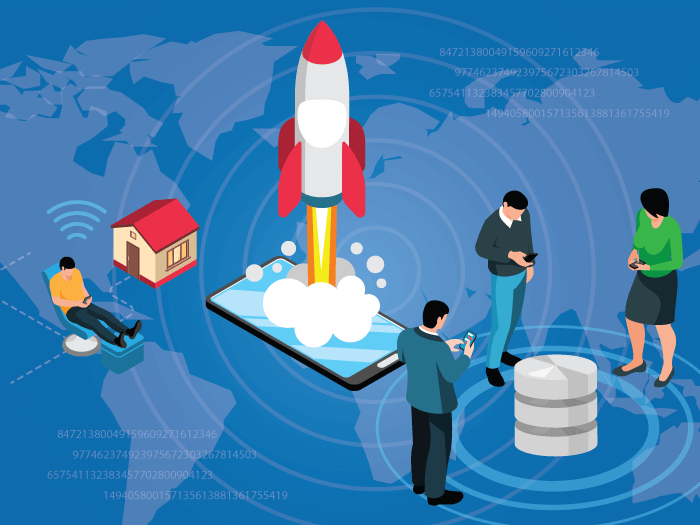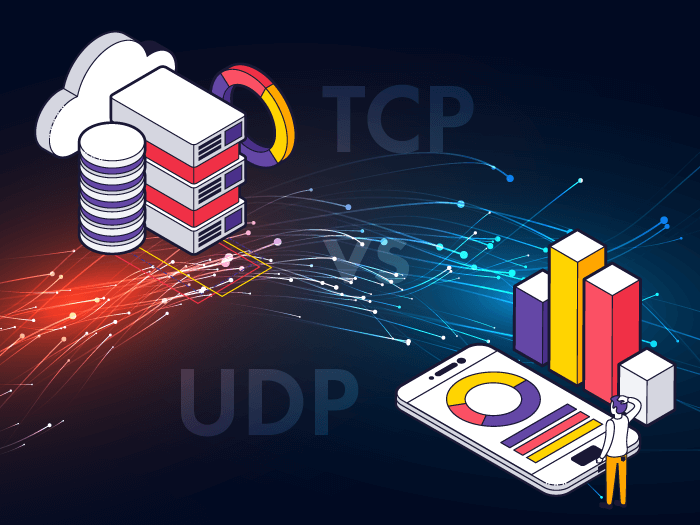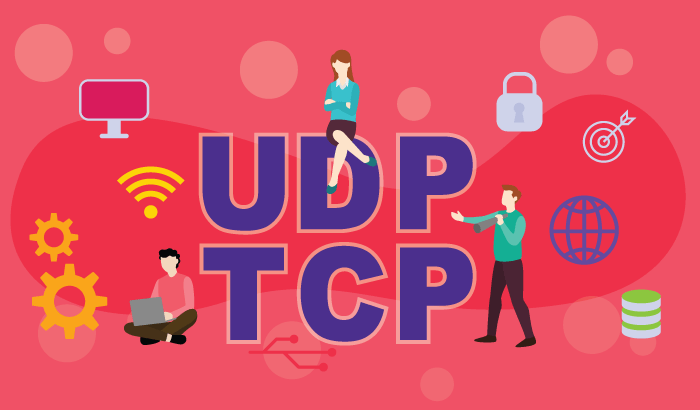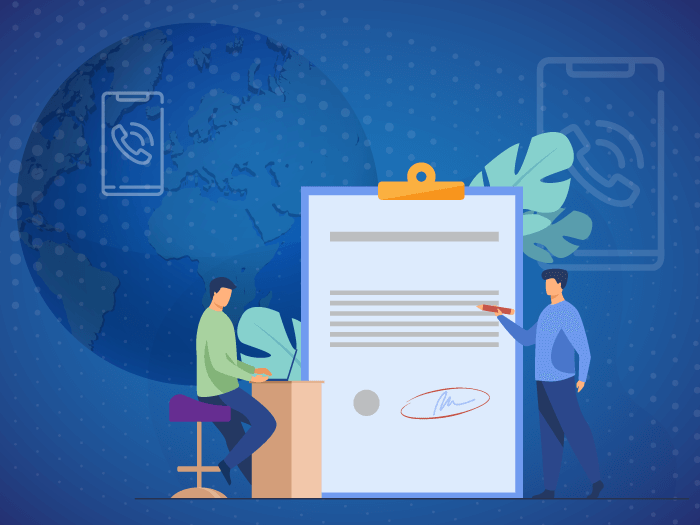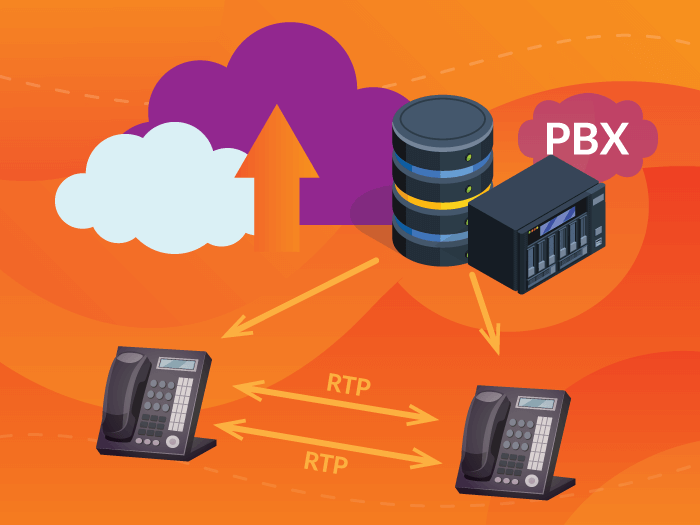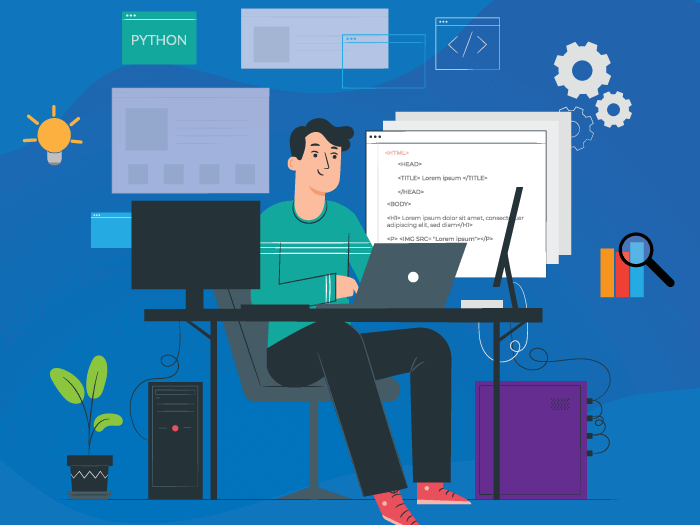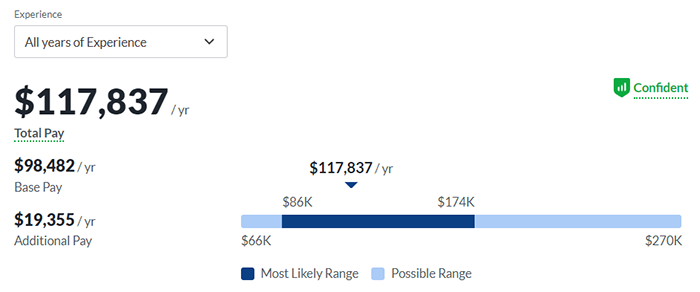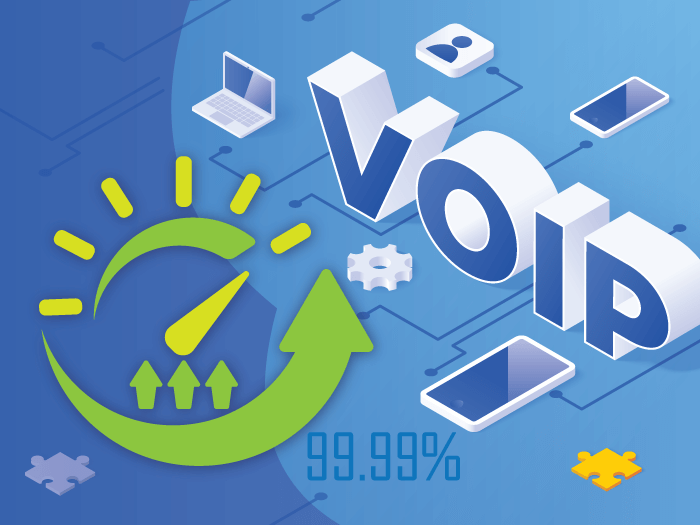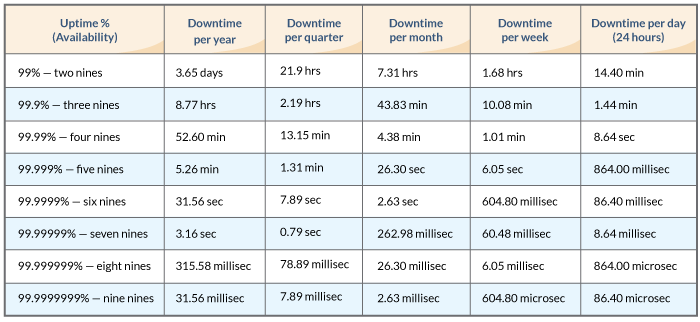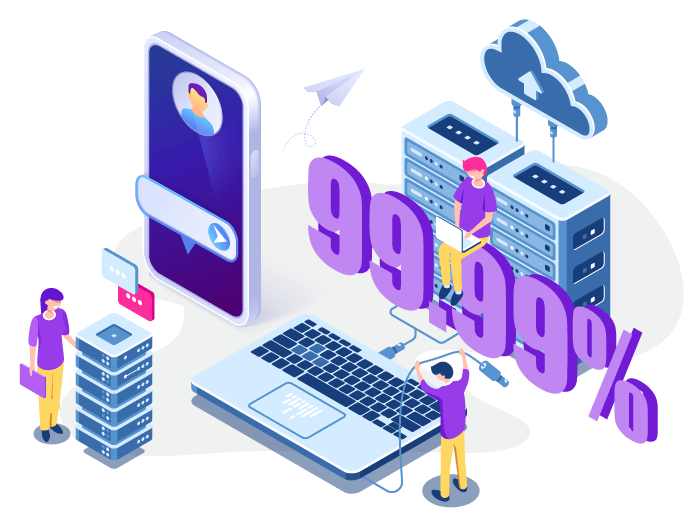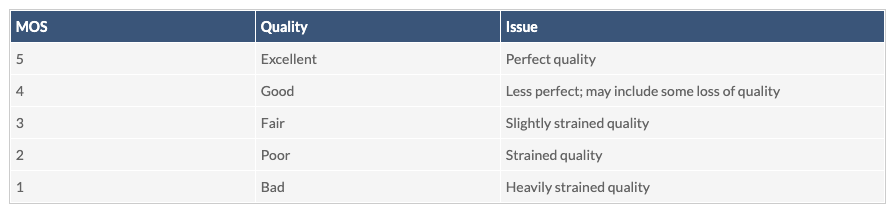Here’s a brief overview of how wide area networks (WANs) work and why businesses need this type of network. Learn about the different types of WAN and what options are available for those interested in VoIP.
What is a Wide Area Network (WAN)?
This network allows devices – particularly computers – to connect and communicate with other devices. And since it connects these devices from around the world, WAN is not tied to a single location. A wide area network could be spread over cities, states, or countries and are either private or public.
WAN is one of the four types of computer networks, namely:
- Local Area Network (LAN) / Virtual LAN (VLAN)
- Personal Area Network (PAN)
- Metropolitan Area Network (MAN)
- Wide Area Network (WAN)
Among these, WANs are the largest and most expansive forms of computer networks out there. And, the internet — a type of WAN — is considered the largest wide area network in the world.
What Does a WAN Do?
Wide area networks have both everyday purposes and business purposes. Over the course of their development, they have become a vital part of how we communicate with each other. People rely on such a network to talk with others, bank, shop, access databases, and more.
As mentioned above, wide area networks connect multiple devices from different locations and share information. For example, your network could connect multiple smaller local area networks (LANs) through various ISPs. Or, it could connect your main office to small regional offices through cloud-based services and WAN telecommunications, such as:
- Conference and business calls
- Emails and chat
- Data sharing
- Dedicated server networks, and more.
Because of this, WANs are important for global businesses. Without WAN connections, businesses would be restricted to specific geographic areas. This means they wouldn’t have access to the required IT infrastructure to grow beyond local areas and into different cities and countries.
Wide area networks help businesses expand globally while keeping teams and customers well-connected.
Common Types of WAN
What type of wide-area network you need depends on the data or services your users interact with daily. You can then build a WAN that meets your needs, helps teams communicate, and keeps information and data safe.
Generally speaking, there are two broad categories: switched WAN and point-to-point WAN. Let’s briefly look at them:
Switched WAN
Multiple LANs are connected through a shared network infrastructure. A central switching exchange determines how to distribute resources across network locations and appliances. This network uses an asynchronous transfer mode or ATM network and is best for large, distributed environments.
Point-to-Point WAN
Two LANs or end nodes are connected through a dedicated and secure line. You can connect each end node to other devices to create a LAN. Enterprises often use this type of network for secure and customized network performance. This network uses the point-to-point tunneling protocol (PPTP) and is best for organizations with two high-priority locations.
Under point-to-point, there are five types of wide-area networks:
Dedicated Internet Access (DIA) — a WAN environment that offers the same upload and download speed and guaranteed bandwidth.
Broadband Internet — a consumer-grade environment that offers asymmetrical connections. More affordable than DIA, but does not guarantee reliability.
Voice over LTE (VoLTE) — a metered environment that uses 4G or 5G technology to enable connectivity, even in remote locations.
Multiprotocol Label Switching (MPLS) Networks — the oldest type of WAN that helps extend the existing LAN environment with site-to-site leased lines.
Software-Defined Services (SD-WAN) — the newest type of WAN that uses a software platform to manage the network infrastructure.
Using VoIP with WAN
Since WAN builds interconnections between local and remote locations, you can use it to effectively operate your VoIP phone system.
You can use a site-to-site VPN where traffic runs over a public internet connection while still protected by strong encryption methods. Another option is to work with a private network of ISPs to connect these locations. This lets you employ various features such as VoIP QoS protection and guaranteed bandwidth. Alternatively, you can even use VoIP through a SIP trunk where you plug your SIP credentials into your existing internet network.
The route you choose depends on your resources and network capabilities. Our tech experts at United World Telecom can help you identify the best VoIP solution for your business. Call us today or chat with us online to learn more!