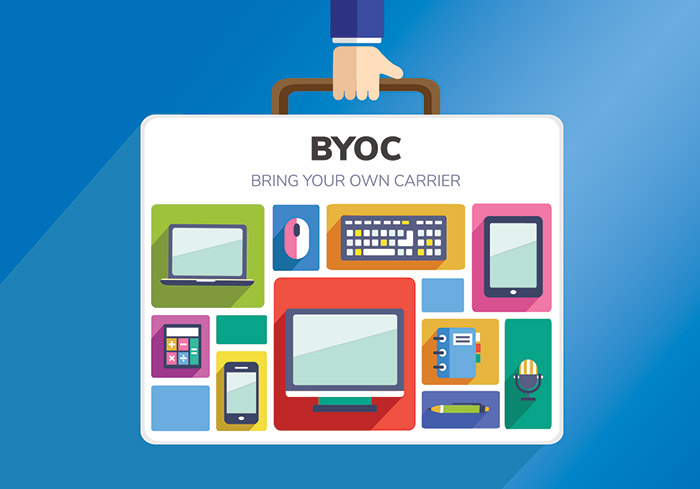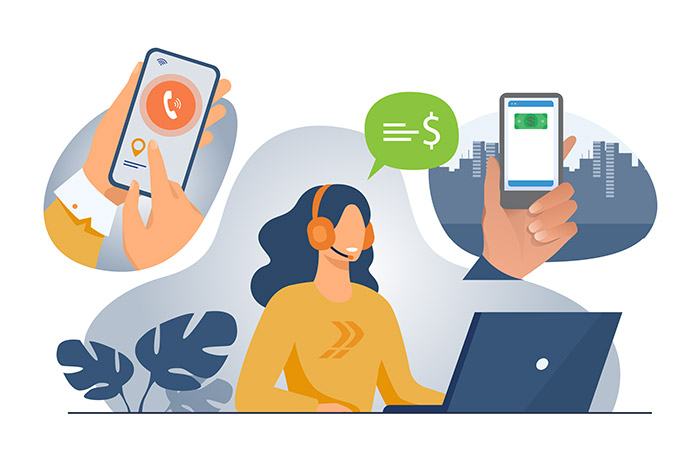Integrating advanced call handling features into your call center data analysis toolkit empowers your business with a deeper, more nuanced understanding of both agent performance and customer sentiment. Whether you’re optimizing quality assurance, enhancing agent training, or driving strategic customer engagement, our analytics-focused features—call recording, call detail records, and AI insights—provide a deeper view into customer interactions
In this post, we will outline 8 ways to gather valuable data about the functioning of your contact center so that you can determine ways to improve performance.
Analyze Your Cloud Call Center Data: 8 Methods
Tracking and call center analytics continues to be important as contact centers can use these insights to offer better service, find valuable leads, and increase sales. And once your company has this information, you can identify areas of strength and weakness and then improve your service and increase customer satisfaction. Here are some useful and practical ways to track and collect call center data:
1. Watch Your Call Detail Records
Call detail records list down all incoming and outgoing business calls. This means that you can get insights into how many calls your business makes and receives per day. You can identify patterns such as what days in the week or times of the day your business receives the most calls. This information can help your call center prepare for high call traffic periods by having more agents on call during those times.
Additionally, you can use call tracking to identify where your calls are coming from. For example, you can assign different local numbers for different geographical regions or advertising channels. And as calls come into specific numbers, you will be able to determine which location or marketing channel this customer came through. This information will help improve marketing efforts in areas responding well to your services.
2. Track Call Center KPIs
Track call center KPIs to see how your cloud call center is performing. Tracking these KPIs should be the focus of your business as they can help you maintain desirable performance. Six of the most popular contact center KPIs include:
1. First Call Resolution: Measures how often a caller’s query is resolved on the first call itself. This means, no follow-up calls or emails were required.
2. Average Time in Queue: Measures the time callers wait in the queue before being helped. This KPI gives you a good idea of how efficiently your agents respond to customer calls. Track the response time for various channels like live chat, email, or social media.
3. Average Handle Time: Measures the average time spent on handling a call (talk and hold time). A delicate balance must be struck between keeping low handle times and effective customer service. If you cut down on the handling time, you may negatively affect customer service quality.
4. Average Abandonment Rate: Measures how often customers leave or abandon a call. Customers may abandon calls after waiting for too long. Short wait time and easy-to-navigate IVR systems can help reduce the average abandonment rate.
5. Customer Satisfaction or CSAT scores: Tracks how satisfied your customers are with your company. Use surveys, feedback portals, and forums to gather CSAT scores.
6. Response Time: Measures the percentage of calls answered. This helps your team understand the goals and standards set so they can work towards them.
7. Agent Absenteeism: Measures the amount of time agents are not at their desks. Productivity can be impacted by missing agents. Therefore, you must identify this issue and resolve it.
8. Agent Turnover Rate: Measures call center turnover rates so that you can identify reasons why agents leave and how to make them stay.

3. Unlock Deeper Insights with AI Call Insights
In addition to traditional metrics, our new AI Call Insights suite provides transformative tools to analyze your call center data. With advanced features like Call Summaries, Call Transcripts, and Sentiment Analysis, you can automatically distill lengthy conversations into actionable insights.
- Call Summaries: Quickly review key points of every call without listening to the full recording. This helps managers identify recurring issues and successful strategies at a glance.
- Call Transcripts: Automatically generated transcripts offer a searchable text of every conversation. Use these call transcripts to identify common customer queries, agent responses, and potential training gaps.
- Sentiment Analysis: Understand the emotional tone behind customer interactions. This feature categorizes calls on a five-degree sentiment scale, allowing you to pinpoint both positive feedback and areas needing immediate attention.
Integrating these AI-powered tools with your existing call detail records and KPIs gives you a comprehensive view of call performance and customer sentiment, helping you improve agent training and boost overall satisfaction.
4. Study Customer Preferences
It’s no secret: good customer service leads to good sales. In order to offer better customer service, you need to understand your customers and their preferences. This is where it is important to listen to what your customers need, pay attention to and understand their emotions, study their preferences, and so on.
Likewise, adopt and empathetic active listening, ask for their opinion, and offer service that complements their preferences and expectations. For instance, some customers may prefer email or live chat over phone conversations. Having email and live chat as alternative communication methods can help satisfy these customers.
5. Enhance Quality Assurance
Quality assurance (QA) is critical in any call center environment, and our Call Recording and AI Call Insights features elevate QA practices by automating the analysis of calls. Instead of manually reviewing hours of recorded calls, managers can rely on AI-generated call summaries and transcripts to quickly assess agent performance. Here are some ways to use these features to analyze call data:
- Faster Feedback Loops: Use AI insights to identify strengths and areas for improvement, enabling timely coaching sessions.
- Data-Driven Decisions: Combine sentiment analysis with traditional QA methods to create a more objective measure of customer satisfaction.
- Continuous Improvement: Regularly analyze trends in call data to refine scripts, update training materials, and implement changes that drive better service outcomes.
- Training Sessions: Review recorded calls to train agents on appropriate and inappropriate behaviors.
This powerful combination of technology and traditional QA methods ensures that your team is consistently delivering high-quality customer interactions. By prioritizing call center QA, you are not only monitoring agent performance and employee-customer interactions but also improving your overall client relations.
6. Key into EX Metrics
EX refers to employee experience and this is one of the call center analytics that does not get talked about enough. While businesses focus on improving the experience for customers, not many focus efforts on creating a good and healthy work environment for employees. EX metrics are important to measure since low EX rates can lead to more attrition and agent turnover, which in turn will cost your company more.
Some ways to improve EX and reduce turnover rates include:
- Training new agents and offering refresher training for current agents on a regular basis
- Equipping employees and agents with the right cloud call center tools to do their jobs effectively
- Making sure management is approachable
- Offering incentives for good and successful results
- Helping employees maintain a good work-life balance
- Keeping remote working as an option
- Asking for feedback from employees
7. Collect Customer Feedback through Surveys
Lastly, another piece of call center data is collecting customer feedback. Feedback can help you identify how customers view your service and what they need from you. And you can use this information to make your service better and improve customer satisfaction.
8. Actionable Insights for Customer-Centric Strategies
Beyond operational metrics, understanding customer emotions is key to driving strategic change. With our AI Call Insights platform, you can turn raw data into actionable strategies that enhance customer service.
- Identify Patterns and Trends: Use call transcripts and sentiment scores to discover what customers value most and where service gaps exist.
- Personalize Customer Engagement: Tailor follow-up actions based on recordings and issues detected during calls. For example, escalate calls with negative sentiment to customer care managers for immediate resolution.
- Measure Campaign Effectiveness: Analyze post-call sentiments to assess the impact of new initiatives, promotions, or service changes. This helps in refining marketing strategies and customer outreach efforts.
By leveraging AI-powered analytics, you not only optimize daily operations but also craft long-term strategies that enhance customer loyalty and boost overall business performance.
Use Call Center Analytics to Reach More Customers
Call analytics and virtual call center software can help your business attract new customers across the world as well as increase the retention of current customers. Set high standards and track metrics to ensure your teams maintain those standards, and watch your business grow locally and internationally.
Want to see these features in action? Book a demo today or chat with our experts to learn more!