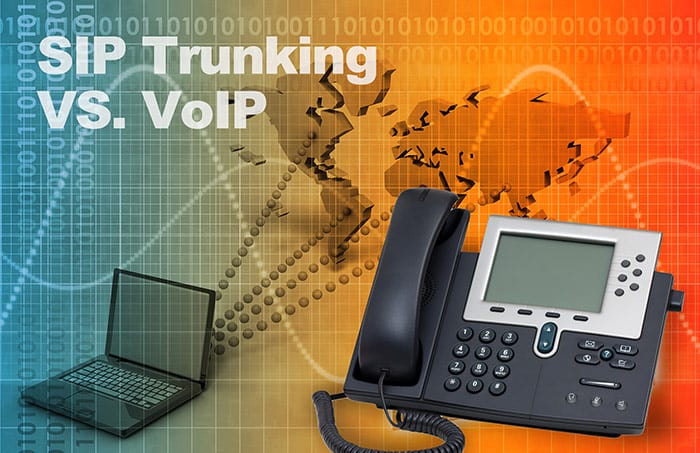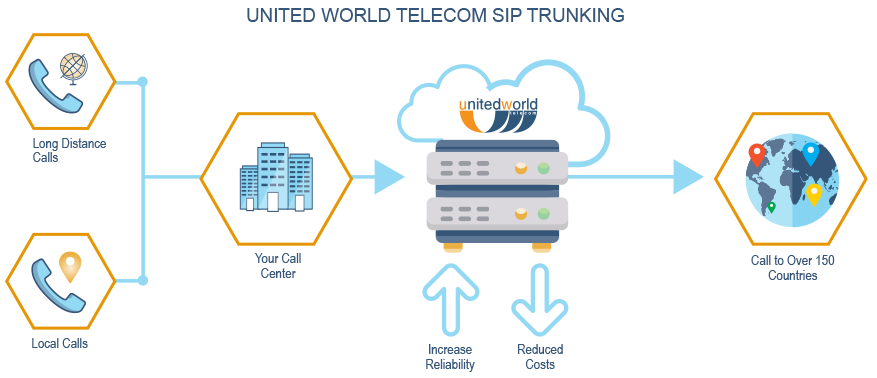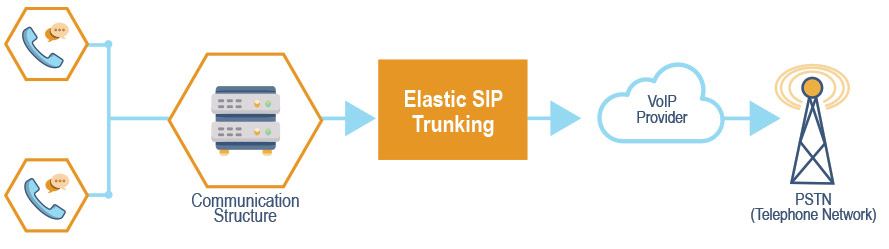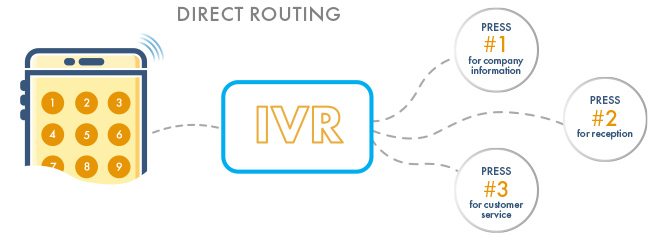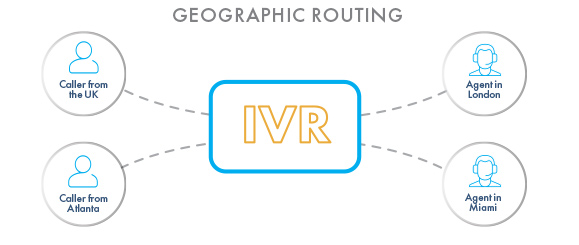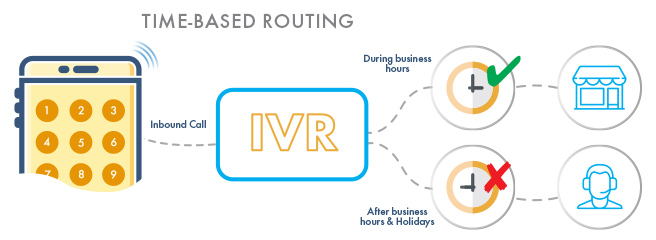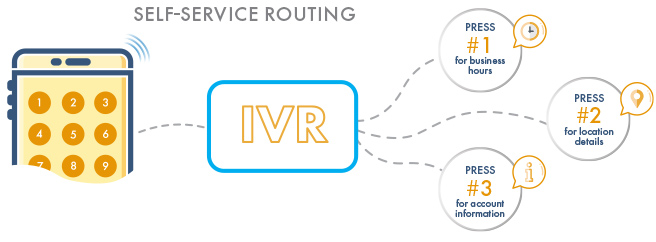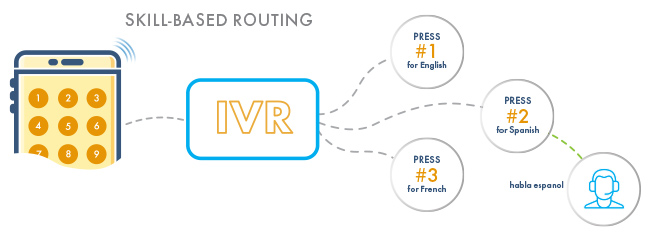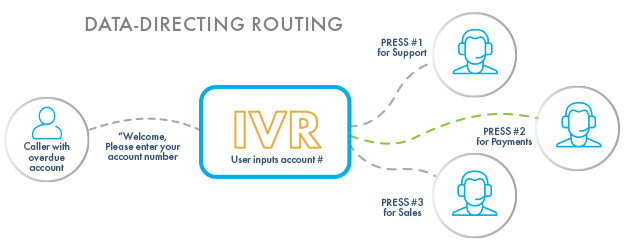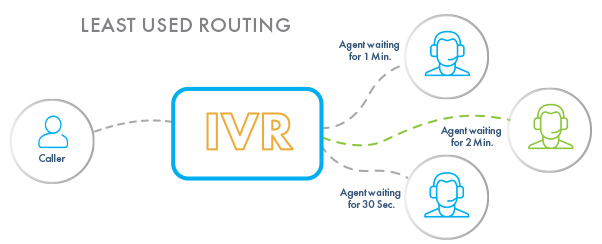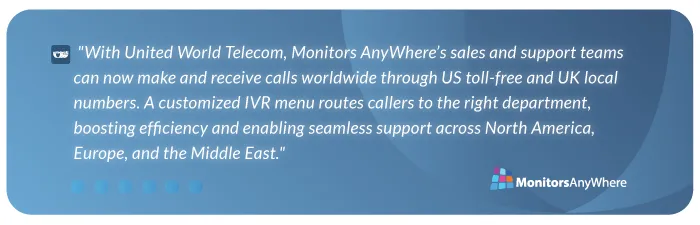Any business looking to grow successfully or maintain its success must keep checking in on its business communication system. If your business phone system is flawed or missing essential components, employees and customers will have trouble communicating effectively. As a result, this can lead to losing valuable customers. Here we look at business SIP trunking as a cloud phone solution and its benefits for companies of all sizes.
What is SIP Trunking?
As a new business owner setting up your business communications, you must have come across the term “SIP trunking” and wondered what it was and if your business could benefit from it. Here, we will discuss the significant details of global SIP trunking and its advantages so that you can make an informed decision.
SIP stands for Session Initiation Protocol. Business SIP trunking is a method of transmitting voice communications over IP. SIP usually works alongside an IP-PBX, which is a private branch exchange system boosting a company’s internal phone system with extensions. SIP makes it possible to send and receive voice, video, and other unified communications through an internet connection. It does so by breaking down voice signals and transmitting them from one destination to another.
How Does SIP Trunking Work?
A SIP trunk can carry multiple SIP channels where each channel is an inbound or outbound call. In standard SIP trunking, the SIP trunk connects IP channels to a PSTN or VoIP system. This allows for multiple calls to occur simultaneously. With this, your business can easily place calls to customers and other businesses as and when needed.
SIP trunks send voice, video, text, and other files to an end recipient using internet protocols. Originally, calls were connected through public switched telephone networks or PTSN cables. But, thanks to SIP trunking, we can now use IP to deliver calls as well. Because of SIP trunks, your existing PBX system can communicate through voice over internet protocol.
How Much Do SIP Trunks Cost?
Every SIP provider’s pricing will differ depending on what they offer and how much or what services you need. The price for elastic trunking depends on a variety of factors such as:
- The type of subscription — monthly or annually; per user or per account.
- Outbound calling rates — whether using a metered or unmetered plan.
- Add-ons — additional services and features, usually advanced.
- Set-up fees, if any — additional equipment and/ or installation fees.
Here is a guide to United World Telecom’s elastic SIP trunking prices:
- Monthly subscription: Customers subscribe to a monthly subscription for their phone number. This number will be used as their caller ID for outbound calls. They can add more numbers, if desired. Our US phone numbers start at $7.95 per month. Subscribers can even opt to buy a monthly call credit for $25.
- Outbound/ international calling rates: Our call rates are metered, which entails a monthly fee plus a per-minute charge for outbound calls. Each country has a different calling rate.
- Add-ons: Outbound Call Recording can be purchased for $5 monthly, plus 3¢ per minute.
- Set-up fees: No set-up fees or long-term contracts.
To get a clear idea of how much SIP trunking for a particular country would cost, check out our SIP trunk pricing page or call us for custom quotes!
What is Elastic SIP Trunking and How Does it Work?
Elastic SIP trunking is an advanced form of standard SIP trunking. Elastic trunking uses cloud-based virtual solutions to create a more flexible and reliable business phone system. Since this type of SIP trunking works over the cloud, it is much easier to integrate with other cloud communication services. As such, you can create a unified communication system for your business that is easily accessible and mobile.
Elastic SIP trunking takes this to another level by adding advanced features that traditional trunks lack. With elastic trunking, you can use more virtual communication tools such as virtual phone numbers (toll free, local, vanity numbers, etc.), DID numbers, call forwarding, and more.
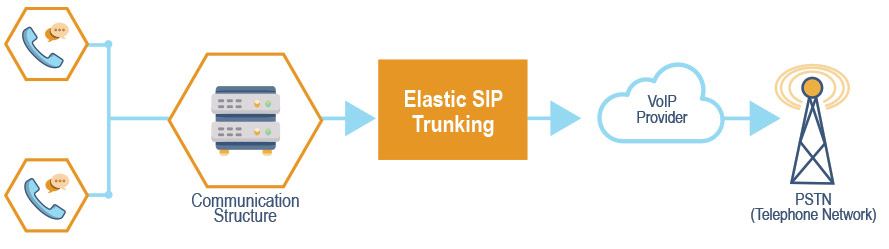
Difference Between SIP Trunking and Elastic Trunking
SIP trunking and elastic trunking are very similar and yet they differ in certain ways. For instance, one major difference between standard SIP trunking and elastic SIP trunking is the way a user pays for the service. With standard SIP trunks, account users pay for the maximum number of simultaneous or concurrent calls, irrespective of how many calls you have running at a time. With elastic SIP trunks, you pay as you go. In other words, you pay for what you use and no more. Businesses that have fluctuating call volumes during different times of the year will benefit more from elastic trunks.
Let’s have a look at the other differences between these two communication models:
|
SIP Trunking |
Elastic SIP Trunking |
| System base |
On-premise hardware and equipment |
Internet connection; cloud system |
| Concurrent call capacity |
Based on the plan |
Unlimited; more flexibility |
| Geographical coverage |
Limited |
Global reach; more flexible |
| Billing model |
Based on the number of lines |
Based on the amount of calling |
| Payment pricing |
Billed a flat rate per month |
Billed on usage; pay-as-you-go |
| Set-up costs |
$0-$150 per trunk |
$0 |
| Average costs |
$25-50 per trunk, per month |
$0.005-0.0009 per minute |
| Maintenance |
In-house IT team required |
Taken care of by the provider |
7 Benefits of SIP Trunking
SIP trunking can do wonders for your office’s phone system in a number of ways. It can help you communicate better internally as well as externally. In other words, within the office, and with your customers. And, you can expand your network and reach by connecting with prospects from all over the world, thanks to virtual communication lines. From small businesses to large enterprises, everyone is switching to global SIP trunking and VoIP systems for many reasons. Here are some ways SIP trunks can boost your business communications:
1. Affordability
SIP trunks are relatively inexpensive, compared to traditional phone lines. Furthermore, you will be getting high-quality service for a reasonable rate through a more stable connection. And this is significant because you will be using this connection to transfer important business files and information. Instead of being forwarded through traditional phone lines, SIP calls route over the internet, making these calls less expensive.
This is even more useful for businesses that have a global reach and thrive on international communication. SIP trunking enables such businesses to forward calls internationally through international phone numbers while reducing long-distance calling costs.
2. Unified Communication Platform
With elastic trunking and cloud communications, your business and its teams can access all communication and business-related services in one unified communications platform. Voice, video, text, and other file-sharing among employees are made possible and the features are easy to use. This way your teams stay well-connected and have access to important and updated information as and when they need it.
3. Mobility
You can carry your service with you. For example, if you need to close up shop and relocate your business to a new location. Being able to take your communications with you, without worrying about losing important data or becoming inaccessible, is one less thing for you to worry about.
4. Advanced Communication Tools
Access to premium communication features and tools. United World Telecom offers:
- Call recording
- Outbound calling with customizable caller ID
- SMS plans
- Call forwarding
- Interactive voice response (IVR)
- PBX, and lots more
5. Global Coverage
Global SIP trunking can help you connect with prospects from neighboring cities, states, and countries with virtual local, international, and toll free numbers. Use an international call forwarding service to route calls over the internet to avoid international calling fees.
6. Improved Scalability and Flexibility
One of the most attractive benefits of SIP trunking is scalability. Organize, add, and manage your lines as needed and based on your business’ requirements. You can run multiple virtual lines simultaneously because SIP trunks host unlimited channels. They are sold in smaller quantities making them easy to set up and use.
SIP trunking enables businesses to expand or scale upwards or downwards as necessary. They can easily add or remove SIP trunks, use as many SIP channels as they need, and more without changing their phone system. Additionally, they can use these services from any location, making remote work more manageable.
7. Increase Connectivity and Productivity
Lastly, businesses can increase global connectivity with SIP trunking. Locals from around the world can easily connect with these businesses without paying high calling rates. And businesses can answer international calls from any location. All that is needed is a reliable internet connection.
Furthermore, the unified communication platform and easy connectivity lead to employees being more productive and efficient. Calls are managed well and communication between teammates is clear, irrespective of the distance.
Related: 5 SIP Trunking Benefits You Probably Don’t Know
Ready to Get SIP Trunking for your Business?
Business is all about evolution and adaptation to change. This is necessary if you want to succeed. Get SIP trunking by signing up with United World Telecom. We offer businesses a variety of services to aid in international connectivity and global customer support. To learn more about SIP trunking and how you can get started, speak with one of our experts or call us at 1 (877) 898 8646 today.
 Network & Reliablity
Network & Reliablity Country Coverage
Country Coverage Testimonials
Testimonials Customer Stories
Customer Stories Local 2-Way Voice
Local 2-Way Voice Toll Free Numbers
Toll Free Numbers Local Phone Numbers
Local Phone Numbers Toll Free FlexDial
Toll Free FlexDial BYOC
BYOC Outbound Calling
Outbound Calling SIP Trunking
SIP Trunking Call Forwarding
Call Forwarding AI Call Insights
AI Call Insights Call Transcription
Call Transcription IVR Auto-Attendant
IVR Auto-Attendant Analytics & Reporting
Analytics & Reporting Call Recording
Call Recording Time-of-Day Routing
Time-of-Day Routing Voicemail
Voicemail Salesforce
Salesforce HubSpot
HubSpot Zoho
Zoho  MS Teams
MS Teams  Genesys PureCloud
Genesys PureCloud 3CX
3CX ZenDesk
ZenDesk  Intercom
Intercom Gorgias
Gorgias Onboarding
Onboarding Knowledge Base
Knowledge Base Blog
Blog