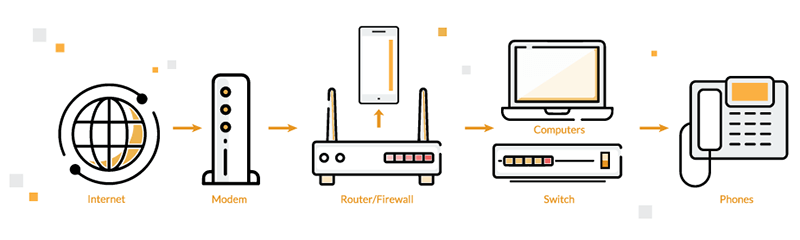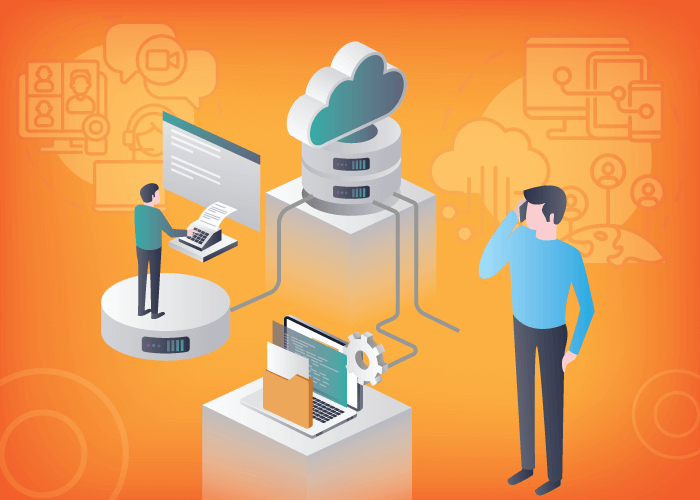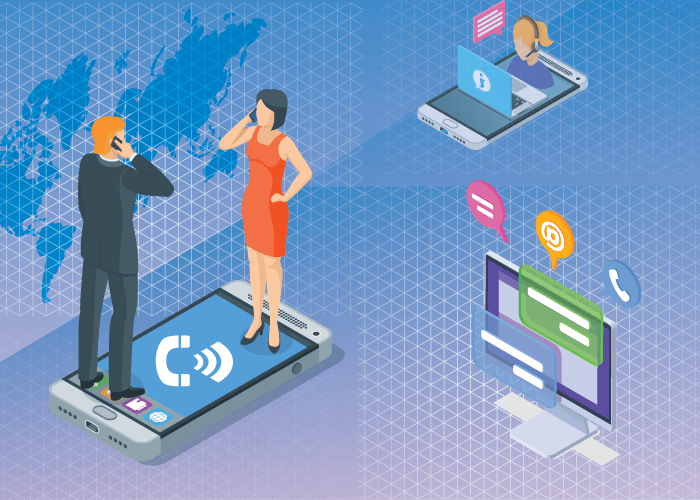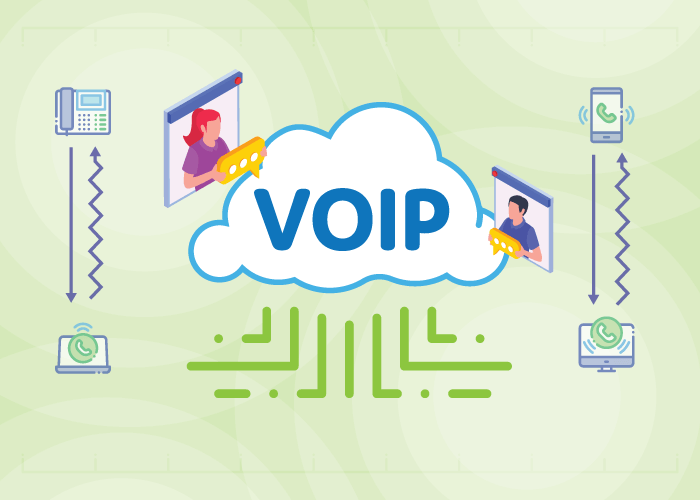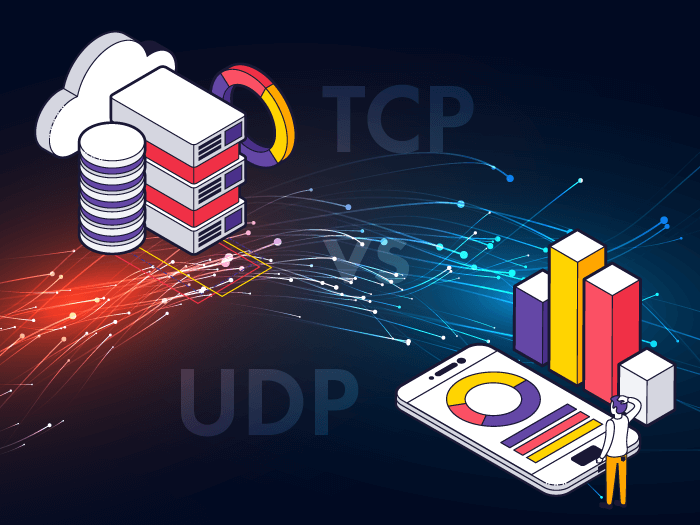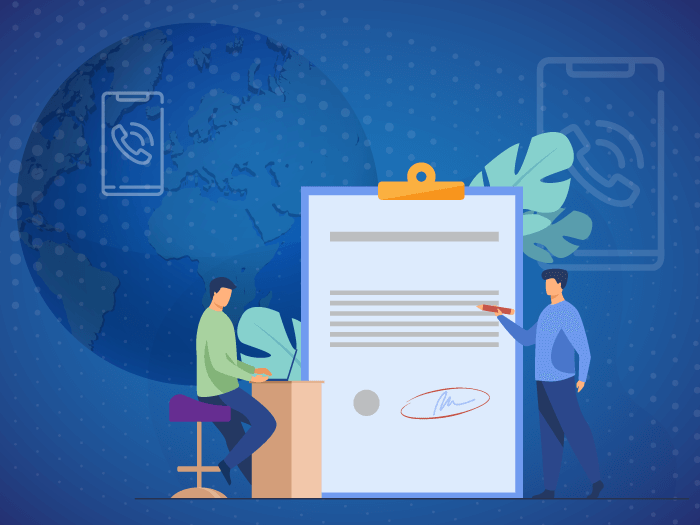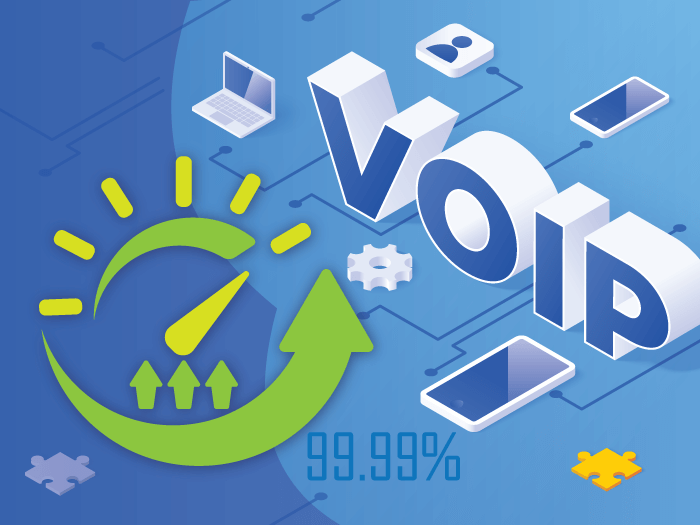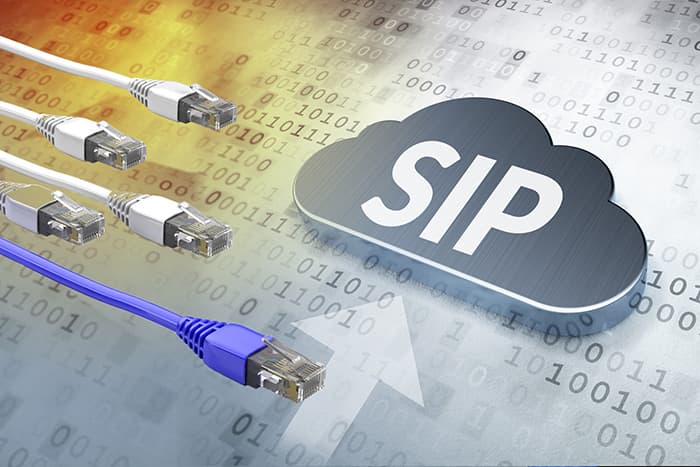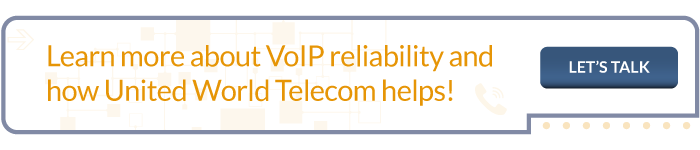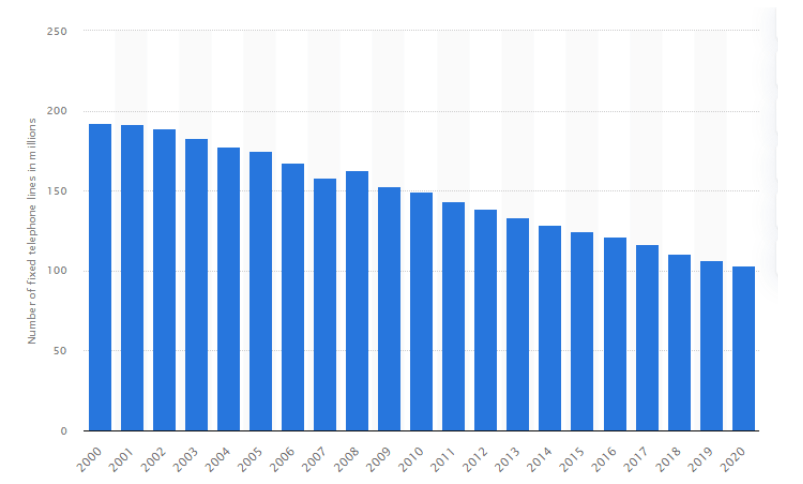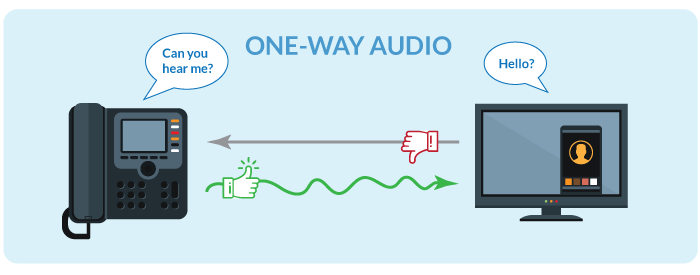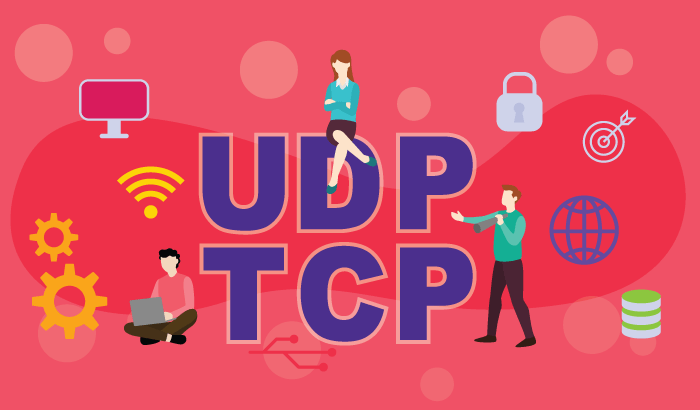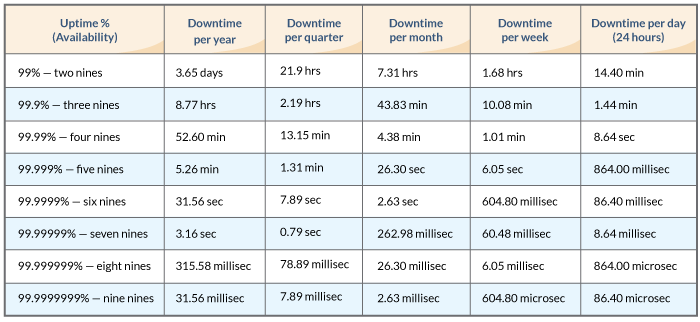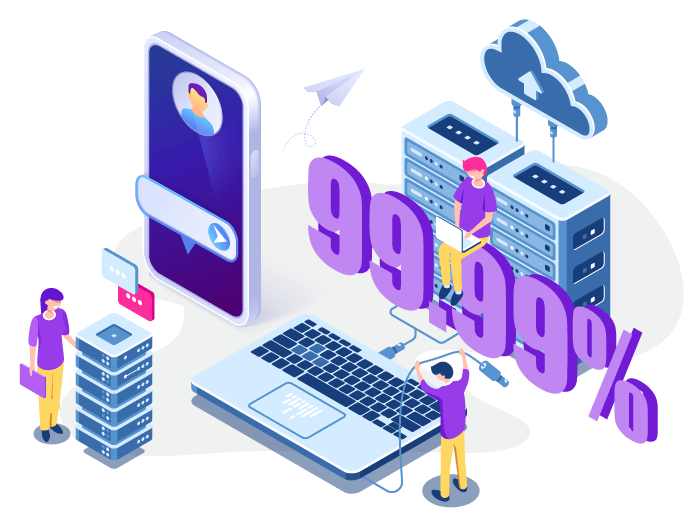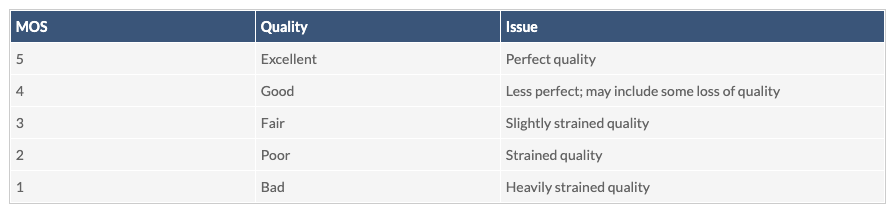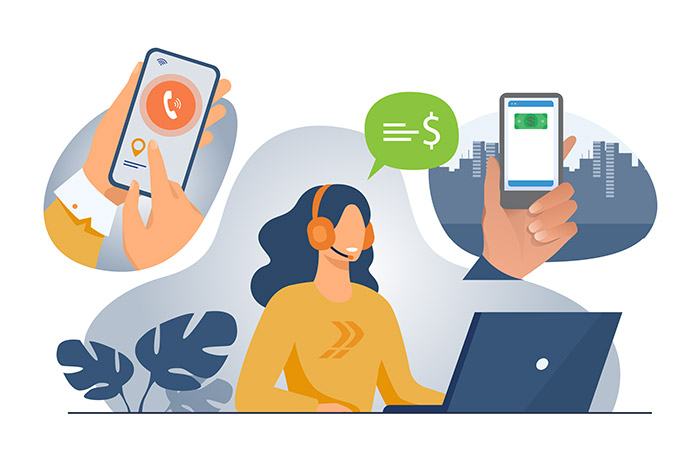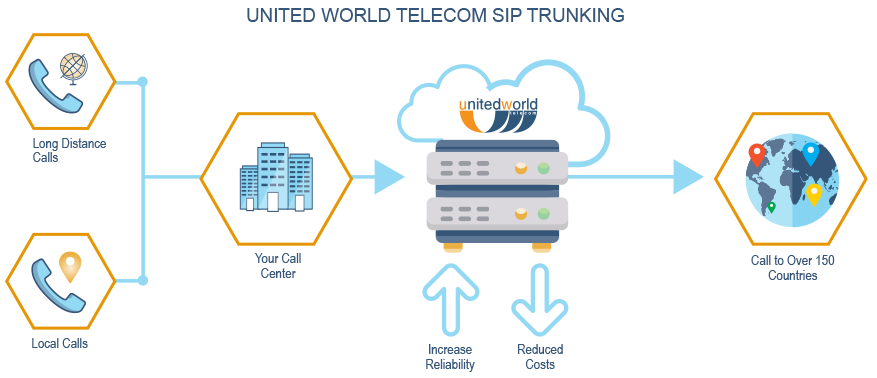Now is not the time to make do with business communication tools and services that are subpar.
Customers are interacting with businesses more than ever since the pandemic. Lockdowns led to shopping and shipping uncertainties, and your customers are looking for reassurance. So, if you are experiencing common business phone system woes, then it’s time to upgrade your business phone system.
Here’s a guide to saving money when upgrading your business phone system.
We will look at various business communication solutions and how you can cut down on communication-related costs.
Upgrade Your Business Phone System Cost-Effectively
There are many reasons to change your business phone system. But the main reason is if your current system is inhibiting your employees’ ability to communicate with customers and team members. And with various telecom advancements, you can safeguard your business from these issues.
While advancements in technology may mean that purchasing a new phone system will be expensive, that is not necessarily the case. Telecom providers have found ways to make business communication features more affordable while retaining the quality of service. But to understand how you can save money, you’ll first need to understand the common issues associated with phone systems and what to look for in a new provider.
Common Business Phone System Issues
- Your customers call your business during off-hours and encounter an empty office and ringing that goes on forever.
- Or — if you are one of the lucky ones — your phones are ringing all the time, but you don’t have enough customer service reps handling phone calls, leading to missed or abandoned calls.
- Perhaps call quality is lacking, leading to jumbled audio and dropped calls.
- Another issue is that maybe a phone call is the only way to reach your business. What about those who prefer email, chat, or SMS?
Issues with your business phone system can greatly impact the quality of customer-business relationships. When your business is not easily reachable, customers will go elsewhere. And, you best believe, they will find a more accessible company (most likely, your biggest and baddest competitor).
So, where do you draw the line?
Why Switch from Your Current Provider
There are many types of phone service providers out there, and it is easy to get lost in the mix of fancy features, over-the-top advertising copy, and unrealistic promises. But if you stick to the basics, you can narrow down exactly what your business needs and how to look for the right service.
How bad does it need to get before you decide to switch to a more reliable and cost-effective phone service provider? Here are five signs to start looking for a new provider:
1. Low Call Quality
There is no excuse for poor call quality today. The best phone service providers will use Tier-1 networks to deliver excellent call quality. And so, if you struggle to hear or communicate with customers through your provider, they are offering low-quality service, and it is time to change that.
2. Limited Access to Necessary Features
Almost every phone service provider offers a basic set of features such as call forwarding, call transfer, number blocking, and basic automated responses. However, the bar has been raised with the entry of virtual phone service providers. Virtual providers offer these features along with advanced services for a similar, if not lower rate. With cloud phone service providers, you can expect:
- Advanced routing options (location-based, skill-based, and time-based routing)
- Integrated voicemail, fax, and SMS options
- Automated voice response (IVR) systems offering callers self-service options
- Call recording software, and more.
Most virtual phone service providers will offer you a variety of services and pricing plans. This lets you find a plan that fits your needs and budget. Compare what you are paying for your services with what other providers are offering. You might find a less expensive plan with more features and tools.
3. High Voice Calling Rates
Advances in technology have reduced international calling rates a great deal over the past two decades. But not all providers pass these savings down to their customers. This means that you may be paying more than what your service is worth. For this reason, it is important to know what other providers are offering and how they compare against your provider — more on that below.
Another thing to note is the type of provider: traditional or virtual. Different providers offer different features and cost savings. For instance, virtual phone numbers that work along with cloud phone systems are relatively inexpensive. Plus, they let businesses expand beyond immediate geographic boundaries without the need for physical offices. In other words, they give you more flexibility for less. So, when looking at other providers, be sure to understand what type of phone service they offer.
4. Unfair and Binding Contracts
A good call forwarding service provider will not require you to sign any contracts. As a business owner, you should be able to scale your service up or down, as needed. Some providers require users to sign long-term contracts to lock them into a minimum agreement, fixed rates, or termination fees.
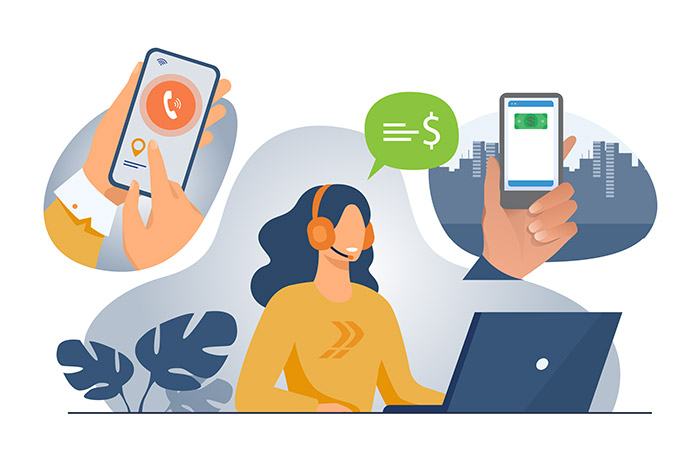
How to Find a Cost-Effective Business Phone System Provider
So, how can you upgrade your business phone system to give your employees everything they need to do their jobs well without burning a hole in your communications budget? Here are some tips to keep in mind when looking for a new business phone service provider.
1. Make a List of Features & Services Needed
First, pen down what your business needs. Consider:
- Do you need to route calls to multiple locations or departments?
- Do you want to offer off-hours service? (Think: 24/7 round the clock service)
- Can phone automation tools better support your business? (Think: automated routing, IVR systems, chatbots, etc.)
- Do your employees need to transfer calls seamlessly across departments and locations?
- Do you need to record business calls for compliance purposes or to track performance?
A good-quality phone service provider can help you customize your business phone system to meet your specific requirements. Route calls as needed — to other business locations or remote workers during off-hours. Design an IVR system to interact with the customers and transfer them to the appropriate department or employee. Record and review calls to learn more about customer preferences and needs. Offer SMS, email, and live chat support to reach a wider audience.
Making a list of all the things you want to be able to do with your business phone system can help you narrow down the right provider. Additionally, prioritize these features — ones that are must-haves sit on the top of the list and the nice-to-haves come under.
2. Research Different Types of Providers
As mentioned above, there are different types of phone service providers: traditional, on-premise, and cloud phone service providers. Each type of provider has its own strengths and weaknesses, and choosing one depends on what your business needs.
Traditional phone service, or POTS, is a landline phone service using traditional copper wires to transmit calls.
- Offers a variety of features, yet limited
- Good for local coverage
- Expensive for global coverage (international calling)
- Offers reasonably-priced services
- May not be supportive of remote working
On-premise phone service — is a private branch exchange (PBX) system owned by your business. Your business is in charge of installing and maintaining the system.
- Basic and advanced features
- Good for local coverage (depending on the provider, may be good for global coverage too)
- Supports phone integrations with other systems and apps
- High costs due to hardware and software needed
- Needs to updated and maintained regularly
- Requires an experienced IT team to manage
- More control over the system and its functionality
Cloud phone systems — are hosted by a cloud phone service provider and give access to cloud communication tools like UCaaS and CCaaS solutions in one place. This business phone system runs over the cloud, allowing users to make and receive calls from any location and device.
- Basic and advanced features (advanced routing, call recording, etc.)
- Unlimited coverage
- Inexpensive compared to traditional phone systems
- Variety of pricing plans
- High scalability
- Maintained and updated by the provider
- No need for IT teams
- User-friendly service
- Can support multiple local and international toll free numbers (ITFN)
- Multiple phone integrations (chat, video, SMS)
- Less control over the system, dependence on the provider
- Highly supportive of remote and global teams
- Bundle with SIP trunking
#Pro tip: Consider going for a cloud-based phone system. These systems are inexpensive compared to traditional phone systems and offer better global coverage.
4. Review Pricing Plans & Features
Once you have a good idea of your business wants, you can review pricing plans and determine a good fit for your business.
Most providers offer multiple pricing options ranging from small plans for individual or small teams to bigger, customized plans for large enterprises. You may even get a customized quote for your specific business; so it is always good to speak with a sales rep.
Shop around a little before you make a decision — remember, you do not need to succumb to sales pressure.
5. Consult Customer Reviews & Case Studies
Next, look for customer reviews and testimonials. Customers are very vocal about businesses they are passionate about and businesses that disappointed them. Reviews can help you gauge how this provider works and how responsive they are to customer feedback.
You may even look for case studies (or, customer stories) to get insights into how businesses like yours are using this service.
6. Consider Logistics
Do you have to enter a long-term contract or get locked into a minimum-use agreement just to use the service? If yes, then move on. Quality service providers shouldn’t have to ask you to enter commitments to use their service. If their service does well and speaks for itself, you will want to stay regardless of the contract. This is a show of faith in their own ability to meet their needs.
#Pro tip: look for a free trial or demo to better understand how the service works on hand.
Take Time to Find the Right Service for Your Business
Finding the ideal phone service provider takes time, and you may need to try 1-2 before finding the perfect match. But knowing what is available, comparing services and costs, and knowing your business needs can help you narrow down and find the right business phone service provider.
Moreover, in today’s digital age, e-commerce shopping, digital selling, and online trading have become essential aspects of many businesses. Therefore, ensuring that your chosen phone service provider offers seamless internet connectivity and reliable communication channels is crucial for executing successful online transactions, maintaining customer relationships, and driving your business forward.
So do your homework, research providers, study customer reviews, and make a decision. Switch to a service that supports your employees and customers and leads your business to create better relationships.
Get cost-effective phone solutions with United World Telecom. Speak with our representatives today to learn about our solutions or to start upgrading your business phone system. Call us at 1 (877) 898 8646 or chat with us online!