The auto-attendant serves as a reliable and indispensable tool for optimizing call management and delivering exceptional customer service. With this feature, you can ensure a seamless communication experience for both customers and employees, as well as enhance organizational efficiency. Use this feature to:
- Optimize call handling and improve operational efficiency
- Route callers to desired destinations accurately and quickly
- Streamline call management across teams and locations
What is Auto-Attendant Software?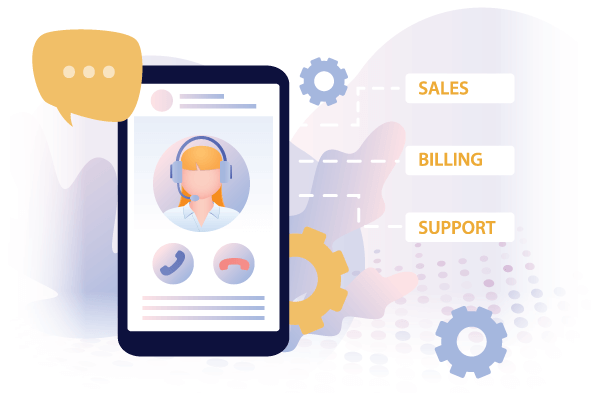
An auto-attendant serves as a virtual receptionist or operator for incoming calls. This VoIP feature enables automatic call handling, offering general information, and routing inbound calls to the relevant agent or department. Other names for this feature include cloud attendant, digital receptionist, or IVR system.
Use this feature to automate call handling. For example, callers can be greeted with options to direct their call through an IVR, reducing the need for manual routing and minimizing wait times. This ensures callers reach the appropriate agent or department quickly for assistance.
How Does the Auto-Attendant Function?
When an incoming call is received, the auto-attendant takes over and guides callers through a predefined voice menu system. In this interaction, an automated voice prompts the caller to input a number, which determines how the call will be managed and what destination it will route to.
Let’s understand this process with an example:
- The caller dials the number.
- The automated phone system answers with a preset greeting.
- The caller is then prompted to select 1 for English or 2 for French.
- Pressing 1 activates the English menu options, while selecting 2 triggers the French menu options.
- In case of no selection, the system repeats the prompt message up to 5 times before ending the call.
Benefits of Using Auto-Attendant Software
So, what can your business achieve with auto-attendant? Let’s look at the top benefits:
- By automating the call handling process, you can ensure every call is directed to the right department or individual without delay, improving operational efficiency.
- The Auto Attendant greets callers with custom introductions, a professional voice, and a menu of options to choose from. This not only enhances the caller’s experience but also demonstrates your commitment to efficient, customer-focused service.
- Your business never misses a call, thanks to the system’s round-the-clock functionality. Whether it’s after hours, weekends, or holidays, callers can always reach you, making your business accessible 24/7.
- Tailor greetings and menus to fit your business’s unique needs. Whether it’s updating messages for promotions, providing information, or routing calls based on caller input, customization is key to a personalized caller experience.
- Employees can spend less time managing incoming calls and more time focusing on their core responsibilities. This leads to increased productivity and efficiency within your team.
- Integrate your business phone lines with your auto-attendant and establish a local presence in key markets worldwide, making it easier for customers to connect with your business.
Setting Up the Auto-Attendant Software
After signing up for a cloud phone number, you will have access to the cloud automated attendant feature in your control panel. Follow these steps:
- Visit our Plans page.
- Select one of our 5 plans, whichever one works best for you!
- Choose your new phone number and the forwarding destination (i.e. any phone number, PBX system, or SIP destination).
- Add any optional features you need, like Call Recording, Voicemail Translation, etc.
- Submit your order and wait for your service to be activated.
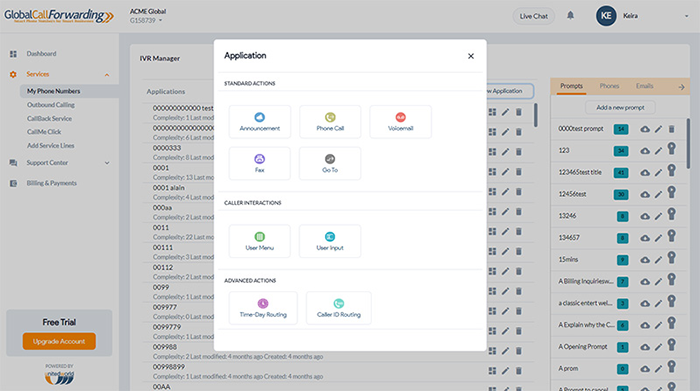
Once active, log into your control panel and set up your Auto-Attendant (IVR).
- Go to your Control Panel.
- Select My Phone Numbers on the side menu.
- Choose the line you want Auto-Attendant on.
- Click on the Call Forwarding tab and then the IVR tab.
- Select Manage IVR Applications.
- Choose Create New Application to build a new call flow.
- Click Add a new prompt to create a recorded message.
- Once you’ve configured your call flow, click Save Application or if you create a new prompt, click Save Changes. You’re all set!
Get Auto-Attendant Today!
Chat with our representatives to learn more about how we can help your business easily manage incoming calls and improve caller experience with cloud auto-attendant software. Call us today at +1 (561) 908-6171 or request a demo!
