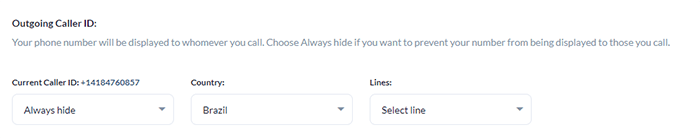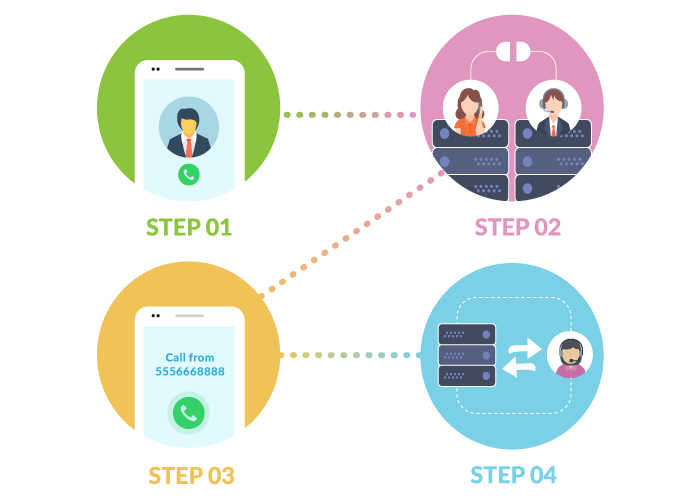 How Does Phone Number Masking Work?
How Does Phone Number Masking Work?
Call masking is a VoIP feature that allows you to “mask” or hide your personal phone number and show another number in its place. It lets you change the outbound caller ID and display your business phone number instead. Customers will be more comfortable receiving your call from a local number instead of an unknown or international number.
When to Mask Your Phone Number?
Your business may want to use call masking for a variety of reasons from protecting caller’s personal information to extending global coverage. Here are some reasons to mask your phone number:
- Protect caller’s information when working remotely so that they display the business caller ID instead of their personal phone number.
- Improve local responsiveness when calling global customers by using local numbers with recognizable area codes.
- Centralize business communication and increase uniformity when your global teams interact with customers.
Benefits of Using a Call Masking Feature?
There are many ways that small-to-medium businesses can use phone number masking when making outbound calls:
- Use specific business phone numbers
Instead of using a generic international phone number that may appear suspicious to a customer, use a local caller ID to put customers at ease. - Protect your phone number
Increase flexibility and make calls from different devices without making personal contact information known. - Increase call responsiveness
Customers who recognize local area codes or your business phone are more likely to answer the call. - Improve sales and revenue
The more successful calls your business makes, the more sales and revenue is generated.
How to Set Up Call Masking with United World Telecom?
When you sign up for an Outbound Calling plan with United World Telecom, you will access our call masking feature. To get started:
- Visit our Outbound Calling Solution page.
- Choose a plan that works for your business; we offer five different plans.
- Select the phone number(s) to use for call masking.
- Add premium services like cloud-hosted call recording, if desired.
- Submit your order and wait for your service to be activated.
Once your service is activated, you can log into your control panel and adjust your call masking settings:
- Go to your Control Panel.
- Choose the Outbound Calling line where you want to change the caller ID setting.
- Click on Settings.
- Under Outgoing Caller ID , choose the Country and Lines (phone number) that you want displayed.
- Click Save Settings and you’re all set!