Want to review past calls to better understand customer interactions and improve agent performance? Use our Call Recording feature to replay customer calls in the control panel. By recording business calls, your business can not only improve quality assurance and customer experience but also:
- Reduce business and personal liability
- Record transactions and maintain compliance
- Integrate recording with any operating systems
- Improve overall customer service
What is Hosted Call Recording?
Call recording is a cloud telephone feature that enables you to record your incoming and outgoing calls automatically. You can activate this feature for any of your business phone number lines. Once activated, you can record all calls made to your selected number and save the file to revisit at a later time.
The United World Telecom Hosted Call Recording feature lets you record inbound and outbound business calls through the Control Panel. Automatically record up to 100% of the call traffic received on the selected number by default or adjust the settings to record a smaller percentage of calls. For example, you can record 10% of inbound calls, where 1 in every 10 calls received will be recorded. Then, you can download the recordings to hear at another time.
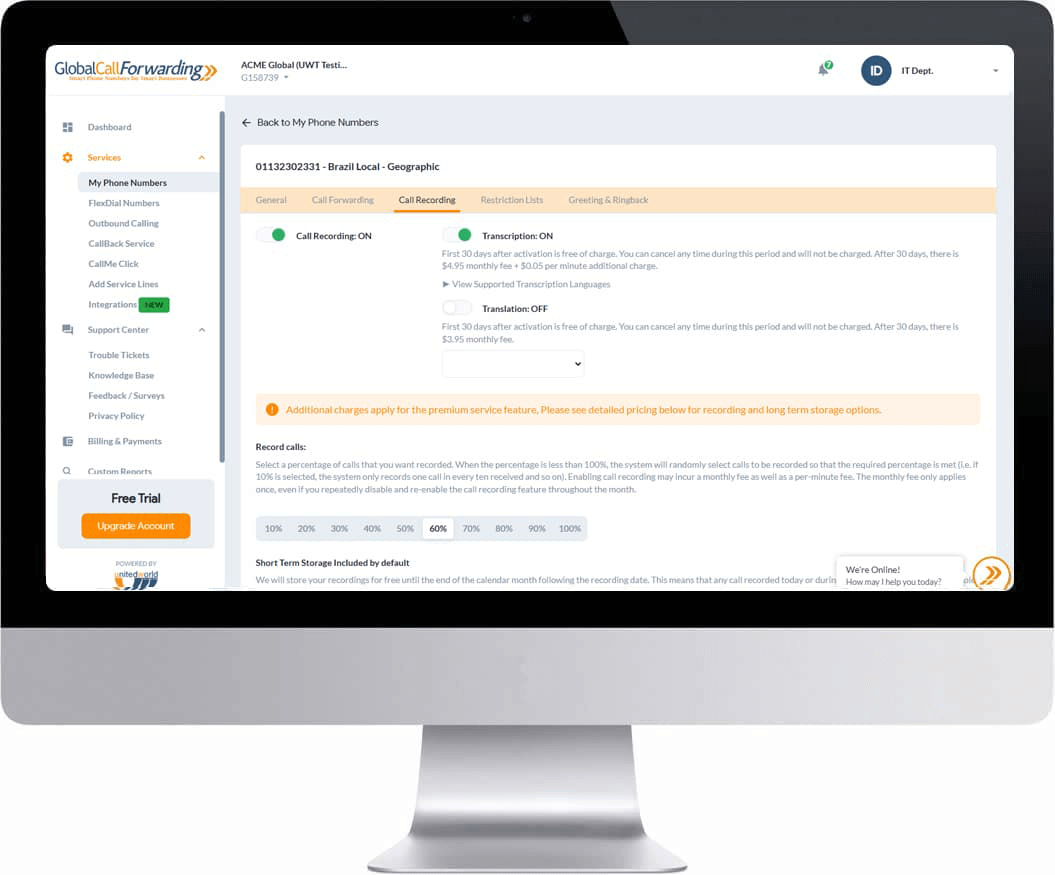
Advantages of Recording Business Calls
So, how can your business benefit from recording calls?
- Improve customer service training and quality assurance
- Monitor and evaluate campaign ROI
- Collect valuable sales training material
- Improve staff performance reviews and monitoring
- Record transactions
- Reduce business and personal liability
- Maintain compliance with regulations
- Reduce errors and improve quality
- Increase sales, find and recover missed opportunities
- Improve customer relations
- Collect customer feedback, and more.
Record Calls on Business Phone Lines
With United World Telecom, customers can enjoy unlimited hosted call recording. There is no limit to the number or length of the calls you would like to record. Furthermore, you can store recorded calls for up to six years. Additional storage charges depend on the total number of call minutes stored per month multiplied by the corresponding per-minute rate.
Call Recording Add-Ons: Transcription and Translation
As a United World Telecom user, you can also add Call Recording Transcription and Call Recording Translation features to their phone lines. Once transcription is activated, this feature will automatically transcribe recorded calls and display them in a text format. By leveraging AI and machine learning, our transcription features have an accuracy level of over 90% in terms of detecting and transcribing over 55+ languages and accents such as:
Afrikaans, Arabic, Armenian, Azerbaijani, Belarusian, Bosnian, Bulgarian, Catalan, Chinese, Croatian, Czech, Danish, Dutch, English, Estonian, Finnish, French, Galician, German, Greek, Hebrew, Hindi, Hungarian, Icelandic, Indonesian, Italian, Japanese, Kannada, Kazakh, Korean, Latvian, Lithuanian, Macedonian, Malay, Marathi, Maori, Nepali, Norwegian, Persian, Polish, Portuguese, Romanian, Russian, Serbian, Slovak, Slovenian, Spanish, Swahili, Swedish, Tagalog, Tamil, Thai, Turkish, Ukrainian, Urdu, Vietnamese, and Welsh.
If you receive calls from international customers using different languages, then the translation feature will help you better communicate with these customers. Once activated, it’ll automatically translate the transcripts of your recordings in your desired languages.
Current customers can easily activate transcription and translation in their control panel.
Ways to Use Call Recording
Businesses can use call recording software for a variety of reasons. Here are the common use cases:
Employee training and performance analysis:
Use recordings to review the dos and don’ts related to customer service. Managers can also closely analyze their customers’ needs and devise ways to improve current strategies. They can also use these recorded calls to gather great customer satisfaction stories when they point out features of a product or service they are pleased with.
Market and audience research:
Call recordings can help the marketing team improve its understanding of its target market. By listening to various customer calls, your teams can pay closer attention to the performance of their marketing efforts. This can have a huge impact on marketing efforts, making the team more efficient and their efforts more impactful.
Compliance and liability protection:
Depending on your business and industry, you may need to record calls to meet regulatory and compliance guidelines. Recording calls can aid in resolving a dispute or defending against litigation. Considering the high cost of litigation, the cost of a recording feature is minimal in comparison.
Ways to Get the Most Out of Recordings
Your recordings are more than compliance logs — they’re a goldmine for insights:
- Turn calls into training material: Build a library of best-practice clips for new hires.
- Spot sales opportunities: Identify upsell or cross-sell moments your reps may have missed.
- Capture authentic customer feedback: Hear concerns and wins directly, unfiltered by surveys.
Pro Tip: Activate transcription & translation add-ons to instantly search calls and serve international customers more effectively.
How to Set Up & Access Call Recordings?
To use our Call Recording software, you must first add the feature to your phone number plan. New customers can add it to their cart when signing up and current customers can activate this feature in the control panel under their desired phone number’s settings. Note: You will need to add call recording separately to inbound and outbound lines.
In the control panel, you can also decide what percentage of calls you want to records; for example 100% all calls or 75% of calls.
Once activated, your calls will be recorded and available in the control panel. You may play or download your recorded calls at any time within the desired phone line’s activity or in Custom Reports. If you use AI Call Insights as well, you can view recordings and transcriptions along with other AI features in the AI Insights dashboard.
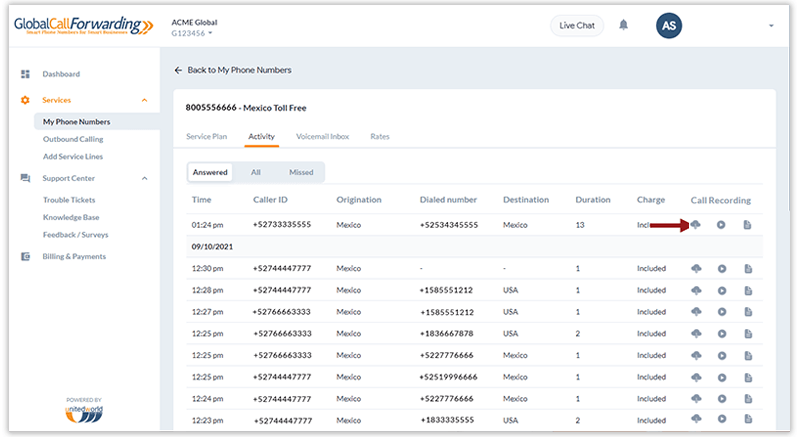
How Much Does it Cost to Record Business Calls?
United World Telecom offers call recording at very affordable and competitive rates. The monthly fee and cost per minute vary with the service plan you are enrolled in. When comparing the benefits of this feature to the cost, the service essentially pays for itself.
Get Call Recording from United World Telecom
United World Telecom focuses on providing advanced communication methods to aid businesses in achieving success and connecting with their customers effectively. With this at the core of our efforts, our customer service specialists are well-positioned to go over a business’ needs with the owners and managers and advise upon what service and features are best suited for the company.
No matter how big or small the company may be, United World Telecom is dedicated to helping each company reach its telecommunication goals with excellent customer service, advanced service options, and an extended list of convenient features to choose from. Contact us today to learn more about our many dynamic services.
 Network & Reliablity
Network & Reliablity Country Coverage
Country Coverage Testimonials
Testimonials Customer Stories
Customer Stories Local 2-Way Voice
Local 2-Way Voice Toll Free Numbers
Toll Free Numbers Local Phone Numbers
Local Phone Numbers Toll Free FlexDial
Toll Free FlexDial BYOC
BYOC Outbound Calling
Outbound Calling SIP Trunking
SIP Trunking Call Forwarding
Call Forwarding AI Call Insights
AI Call Insights Call Transcription
Call Transcription IVR Auto-Attendant
IVR Auto-Attendant Analytics & Reporting
Analytics & Reporting Call Recording
Call Recording Time-of-Day Routing
Time-of-Day Routing Voicemail
Voicemail Salesforce
Salesforce HubSpot
HubSpot Zoho
Zoho  MS Teams
MS Teams  Genesys PureCloud
Genesys PureCloud 3CX
3CX ZenDesk
ZenDesk  Intercom
Intercom Gorgias
Gorgias Onboarding
Onboarding Knowledge Base
Knowledge Base Blog
Blog