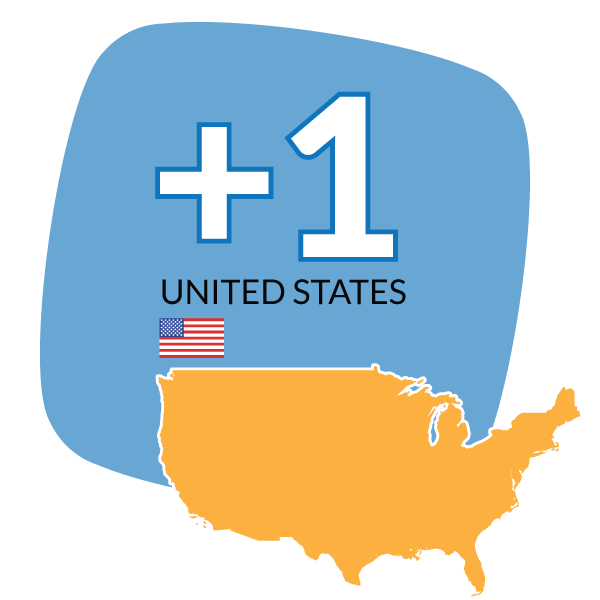How to Get United States Virtual Phone Numbers
If you’re ready to get a United States virtual phone number, the first step is to navigate to United World Telcom’s home page at https://www.unitedworldtelecom.com. There, you’ll find a selection of types of services that United World Telecom offers. For this demonstration, click on Local Numbers. You’ll then be redirected to another webpage where you’ll find two categories of dropdown menus:
- Select Your New Phone Number
- Enter Your Destination Phone Number
Starting with Select Your New Phone Number, you’ll first enter the country of your virtual phone number, which is, in this case United States virtual phone numbers (“United States: (+1)”). Next, you’ll select which type of United States virtual phone number suits your needs:
Toll Free
Mobile (SMS Optional), which includes:
- District of Columbia (202)
- Georgia (404)
- Massachusetts (617)
- New Jersey (201)
- New York (917)
- Pennsylvania (215)
- Georgia (470)
- Pennsylvania (484)
- California (760)
- South Carolina (803)
- Virginia (804)
Geographic (including all 50 U.S. states)
- When you click on the desired state, another dropdown menu will appear that lists particular cities to choose from with corresponding prefixes.
- Next, you’ll choose a virtual phone number from the list of available numbers. For some types of phone numbers and specific regions, a United States virtual phone number will be provided upon activation.
- In the next category, Enter Your Destination Phone Number, you’ll want to enter your country code and then the remaining digits to the destination phone number where your virtual phone number will be routed to. After that, select “View Rates & Free Trial.”
You’ll be prompted with a selection of payment plans to choose from, as well as features and add-ons to augment your United States virtual phone number (i.e. call recording). After that, the process is fairly straightforward, as you’ll enter your contact information, billing information, payment information, and then a last review of your order. It should be noted that during the reviewing process, you can add more virtual phone numbers to your order. After you’ve verified your order, you can read the terms and conditions and then submit your order. That’s it, within 24 hours or less, a representative will contact you and you’ll be able to use your United States virtual phone numbers immediately.