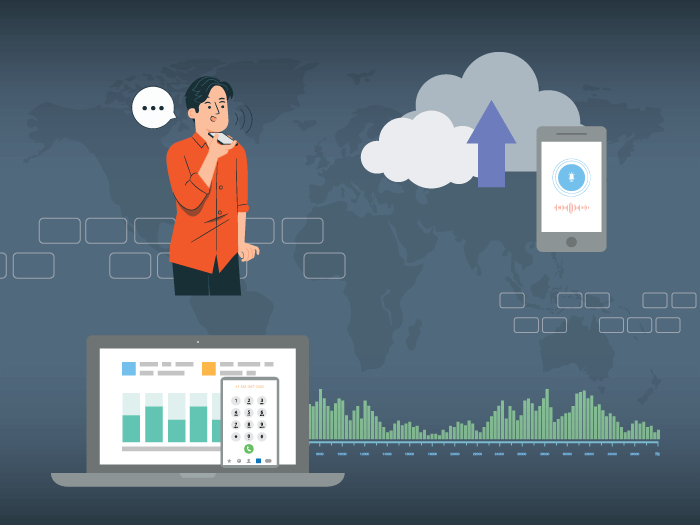When conducting business calls, interruptions, low call quality, or missing audio can lead to miscommunication. Part of running a professional business is ensuring that your business calls, whether for queries or support, occur smoothly without any distortion or jumbled audio. Interruptions during calls can lead to losing valuable clients. One important element that affects VoIP business calls is jitter. In this post, we explain what leads to jitter and how to fix VoIP jitter in 6 useful ways.
Why You Need to Fix VoIP Jitter
In order to fix VoIP jitter, one must understand VoIP jitter and how it affects a business’ VoIP phone system. During VoIP business calls, voice messages are transformed from analog to digital signals and stored in data packets. For VoIP calls to connect two end-points successfully, data packets need to be transmitted effectively without delay or disturbance.
While these data packets move from one end-point to the next, the packets travel through different paths and may not take the same path. However, due to a variety of reasons — such as low internet speed, a low-quality router, and so on — the data packets may not be delivered at the same time. Instead, they may arrive at irregular intervals affecting VoIP call quality. Additionally, this can lead to missing or jumbled audio. This is known as ‘VoIP jitter.’ Jitter within business calls can lead to miscommunication and frustration for users. Here are 6 reliable ways to fix VoIP jitter:
1. Invest in a Powerful Router
When purchasing a router for your VoIP phone system, do your research and find one that is powerful and can handle your VoIP needs, especially the bandwidth capacity. Carefully review the product and see if it matches your needs. Study customer reviews and testimonials and look for complaints and potential issues.
2. Utilize an Ethernet Cable
Use a high-quality ethernet cable to connect your VoIP system to your router. This way, you will have a better connection and no interference from sources out of your control that can lead to jitter, latency, packet loss, and more. Additionally, if you already have an ethernet cable but are still experiencing jitter, then perhaps it’s time to upgrade your ethernet.
3. Subscribe to High-Speed Internet
Next, as is widely known, low internet connection speeds can affect the quality of your VoIP phone system. Low internet speeds lead to jitter, latency, and more. Make sure that your business has high-speed internet connection to ensure smooth connectivity.
4. Conduct Bandwidth Tests
Besides securing a high-speed internet connection, you also want to ensure that your bandwidth is strong enough to carry the weight of your VoIP phone system. Ask your ISP to test your bandwidth and then resolve jitter issues. You may even connect with your VoIP phone service provider for help in resolving VoIP jitter issues.
5. Consider Getting a Jitter Buffer
Another way to fix VoIP jitter is by using a jitter buffer, a device that intentionally delays an incoming data packet. By delaying an incoming packet, the receiver of the call will hear the voice message clearly and with very little distortion. This is because the jitter buffer will re-group delayed data packets and then play them together, steadily. Your data packets will be stored in the right sequence and played accurately and clearly.
6. Reduce Unnecessary Bandwidth Usage
Lastly, make it a practice to reduce unnecessary bandwidth usage, especially during office hours. Teach your staff to not use large amounts of bandwidth for non-work-related activities. This includes streaming videos or content from Netflix, etc. These services use large amounts of bandwidth and can lead to jitter during VoIP calls.
Convert More Customers with VoIP for Business
A business VoIP phone system can greatly improve the way your business communicates with its customers. Additionally, getting this service from a reliable VoIP provider can help improve VoIP call quality issues such as jitter, latency, and so on. Ready to upgrade your business phone system and get VoIP? Speak with our representatives today!