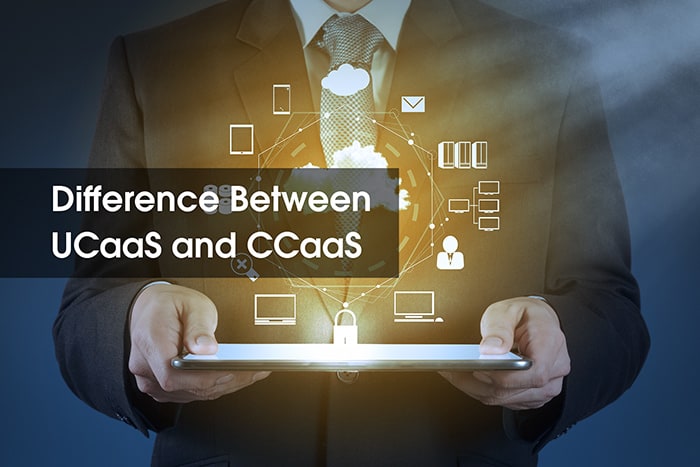Looking for an upgrade for your business phone system? One that reduces calling costs but enables better and reliable connection? A private branch exchange or PBX system works alongside your current telephone network. However, it has the potential to give you access to high-quality voice and video communication. In this post, we explain what a PBX phone system is and how it can benefit your business.
Private Branch Exchange (PBX): Definition & Guide
A private branch exchange is a telephony solution that enables communication between users of a private network. A PBX system works with your business’ telephone network and handles forwarding and routing features for calls. Companies use private branch exchange systems to reduce monthly phone bills as it operates internally and uses fewer phone lines.
Most PBX providers will offer you communication features along with the system. These features include voicemail, cloud IVR, custom messages, call transfer, and extensions.
Before these systems worked only through plain old telephone service lines. However, now, you can connect your PBX with VoIP technology, also called IP PBX. Voice over IP technology uses the internet instead of analog phone lines to make and answer calls. Both of these systems together will give you the ability to use SIP trunking as a feature that offers voice and video calling at inexpensive rates.
Setting up a private branch exchange system, however, needs expertise. To install PBX for your office, you will need specific hardware, physical space, and an IT team for maintenance. Costs for these can increase quickly. Thankfully, cloud PBX functions as a cost-effective solution.
4 Reasons for Businesses to Use a PBX System
So, why should your business consider getting a private branch exchange phone system? There are many benefits to using a PBX system, which include:
- Running a call center: PBX systems can hold inbound and outbound calls in a queue and transfer them to the right department when the time comes.
- Connecting multiple locations: a PBX system can route users to employees, agents, or departments in another office location, enabling team collaboration.
- Transferring calls through extensions: calls can be transferred quickly and with ease, without the worry of calls being dropped.
- Custom call management: Handle and route calls according to your needs and desires by setting rules within the system.
With advancements in telecommunications, there are a few different private branch exchange systems to choose from. The most common are hosted/cloud and on-premise/IP PBX. Let’s delve into these types first.
Understanding the Difference Between PBX, EPABX, and IP PBX
There are many terms for PBX going around: PBX, IP PBX, PMBX, PABX, EPABX, to name a few. And it is not always clear what each of these terms means or which type of phone system is right for your business. Let’s try to break this down so you can make a more informed decision when it comes to your business PBX system.
What is EPABX?
Electronic Private Automatic Branch Exchange — also known as PABX and EPABX — is a PBX system or private telephone network used for internal and external business communication. Employees share limited resources and use a single phone line for business-related communication. This helps reduce phone system expenses.
The main difference between PBX and EPABX systems lies in who operates the system. PBX systems used to be (and in some cases, still are) human-operated or manual systems and are also known as PBMX.
PABX systems, on the other hand, use computers to automate the switching process within the system, also known as Private Automatic Branch Exchange. EPABX systems don’t need an operator and instead use a computer to manage and transfer calls effectively.

IP PBX: What is it and How Does it Work?
IP PBX takes the private branch exchange system to the next level by using VoIP technology and cloud communications. IP PBX phone systems use VoIP technology to transfer or direct calls from one end to another by converting analog voice signals into digital signals. The VoIP provider manages the initiation (beginning) and termination (end) of each call.
IP PBX uses SIP technology, the standard for VoIP phone systems. Because of this, your business can make use of SIP trunking to utilize multiple voice channels or SIP channels without purchasing separate lines. And since SIP trunks are location-agnostic and highly scalable, you can set up or move offices or work remotely, as and when needed within minutes.
With IP PBX, you can expect:
- Low communication costs — This PBX system is inexpensive compared to analog alternatives. You can choose between different plans (metered and unmetered) of SIP trunking services to find one that works for your business needs.
- High scalability — Add/remove users and lines as needed without having to change your system or plan.
- Low equipment costs — Use your existing hardware and equipment. No need to teach or train employees in using new systems.
- Cloud reliability — By using a cloud-based system, when your PBX system fail, the cloud system’s settings will automatically route calls to predetermined locations or lines to ensure uninterrupted service.
On-Premise vs Cloud PBX
There are two different types of private branch exchange systems: Cloud PBX and On-Premise PBX. And choosing between these two phone systems depends on a few factors:
- What do you need from your phone system?
- Do you want to connect multiple office locations through the system?
- What communication features do you need?
- What is your budget?
- Do you have or need to hire an IT team?
The answers to these questions can help you determine which PBX phone system is right for you.
On-Premise Private Branch Exchange System
An IP or on-premise PBX system refers to a system that is installed within the office, is IP-ready, and is handled and maintained by you. You will need an experienced IT team to handle such a system. If you want a system that you can control and manage and you have the budget for it, then an on-premise system may be your solution.
You can even choose to combine your PBX with VoIP tech and run an IP-PBX system instead. This way you can make and receive calls through the internet instead of using analog phone lines. Doing so results in better phone quality and access to VoIP features such as call forwarding, transfer, etc.
Cloud PBX System
A cloud PBX is what it sounds like: a PBX system that works over the cloud. This means that it does not need a physical space in your office. Other terms for cloud PBX include hosted or virtual PBX systems. A hosted or cloud PBX system works similarly to an on-premise system, except that it is operated by your provider.
Therefore, you do not need to worry about installation and maintenance costs or even hiring an IT team to manage the system. In fact, you simply sign up for the service, complete the minor set-up, and start using it. They take care of the system and all you need to do is use it. One factor to note is that your business will be reliant on your provider and won’t have as much control as with an on-premise system.
With hosted private branch exchange, calls made are routed to the provider and then the destination. Cloud PBX systems are VoIP-based systems that help you take advantage of cloud communication features such as call forwarding, recording, IVR systems, outbound calling, advanced routing, and more.
Choosing Between Cloud PBX vs On-Premise PBX
So, what are the main differences between these 2 types of private branch exchange phone systems?
| On-Premise |
Cloud |
| Customizable |
Customizable |
| Operated on-site by you |
Hosted by your provider |
| May use VoIP tech |
Uses VoIP tech; Needs a broadband connection |
| Low monthly costs; High upfront costs |
Low monthly costs; No upfront costs |
| Controlled and managed fully by you |
Little to no control over how it operates |
| Limited calling features |
Variety of calling features |
| Physical space required; closet or room |
No physical space required |
| Installation and regular maintenance required |
No installation or maintenance needed |
| Costly maintenance |
No maintenance costs |
| Experienced IT team needed |
No professional IT experience needed |
| Limited scalability |
On-demand scalability |
| Can handle SIP trunking for high-definition voice and video calling |
Can handle SIP trunking for high-definition voice and video calling |
The bottom line is that if you want a system that is wholly controlled and managed by your in-house IT team then an IP-PBX is the choice for you. However, if you don’t want to worry about the hassle of running and maintaining your phone system, then go with the cloud.
Get a PBX System for Your Business
Here at United World Telecom, we can help get you set up with a private branch exchange system that makes call management simple and efficient. You can sign up on our website or speak with our experts to learn more! Call us at 1 (877) 898 8646 to see how we can assist your specific business.